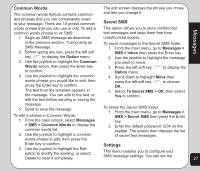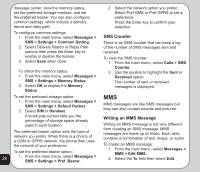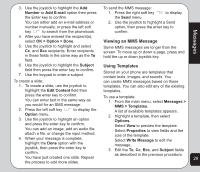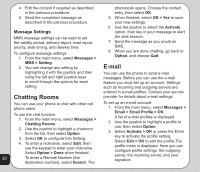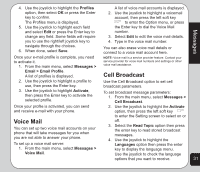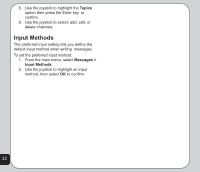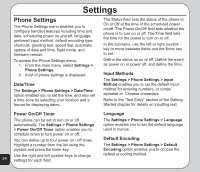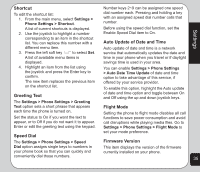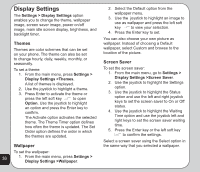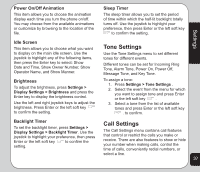Asus V75 V75 User's Manual for English Edition - Page 36
Input Methods
 |
View all Asus V75 manuals
Add to My Manuals
Save this manual to your list of manuals |
Page 36 highlights
5. Use the joystick to highlight the Topics option then press the Enter key to confirm. 6. Use the joystick to select, add, edit, or delete channels. Input Methods The preferred input setting lets you define the default input method when writing messages. To set the preferred input method: 1. From the main menu, select Messages > Input Methods. 2. Use the joystick to highlight an input method, then select OK to confirm. 32
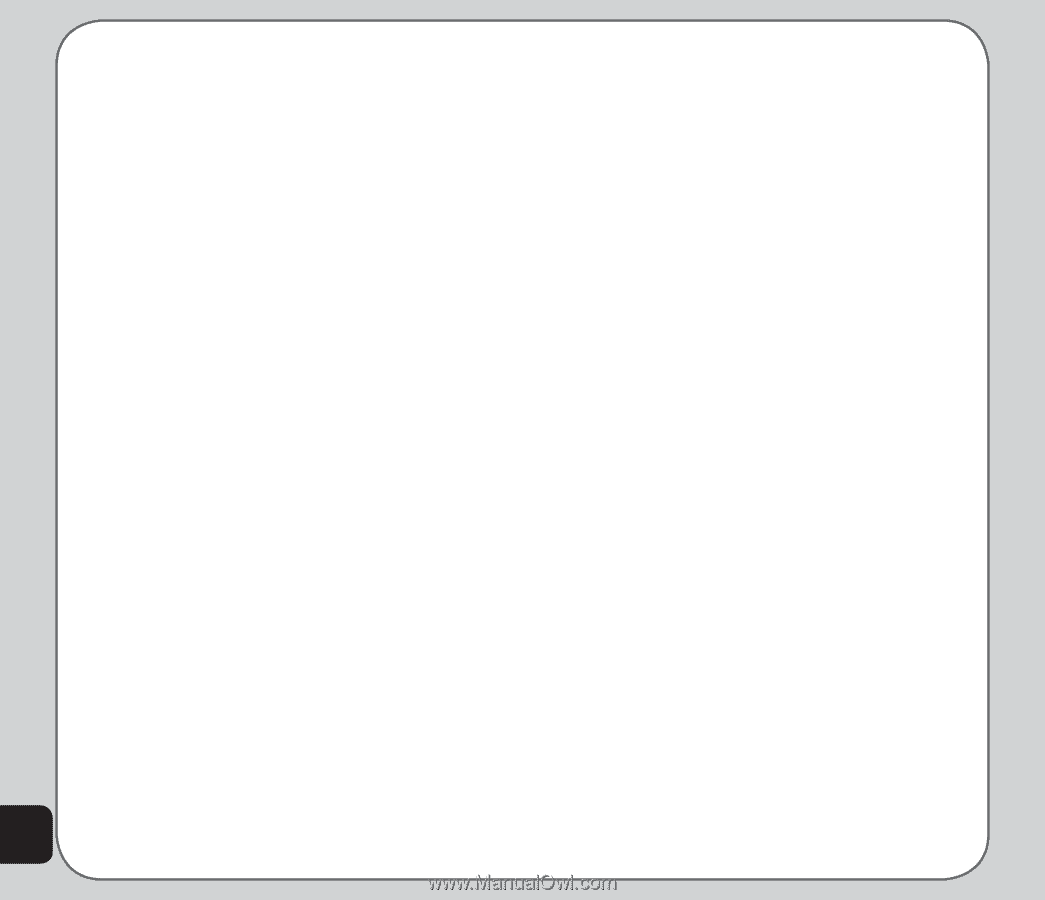
32
5.
Use the joystick to highlight the
Topics
option then press the Enter key
to
confirm.
6.
Use the joystick to select, add, edit, or
delete channels.
Input Methods
The preferred input setting lets you define the
default input method when writing
messages.
To set the preferred input method:
1.
From the main menu, select
Messages >
Input Methods
.
2.
Use the joystick to highlight an input
method, then select
OK
to confirm.