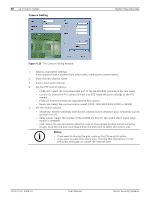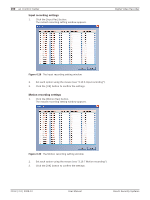Bosch DVR-16L-100A Operation Manual - Page 104
Schedule Copy settings, Exception day settings
 |
View all Bosch DVR-16L-100A manuals
Add to My Manuals
Save this manual to your list of manuals |
Page 104 highlights
102 en | Control Center Digital Video Recorder 4. Click the start time cell block and drag & drop to select a time period cell block. or Click the start time cell block of a channel and drag & drop across the channels to select the time period block for multi-channel setting at the same time. The color of the cell blocks will change. Schedule Copy settings Figure 6.33 The Schedule copy setting window 1. Select the source day to copy. 2. Select the destination day from the day of the week, weekday or weekend options. 3. Click the copy button to copy the schedule data. Exception day settings Figure 6.34 The Exception day setting window 1. Mark up the exception day option. 2. Select the date to set the exception day schedule. 3. Mark up the desired recording option. 4. Select the channel to set the schedule. 5. Click the start time cell block and drag & drop to select a time period cell block. or Click the start time cell block of a channel and drag & drop across the channels to select the time period block for multi channel setting at the same time. The color of the cell block will change. F01U | 2.0 | 2008.12 User Manual Bosch Security Systems