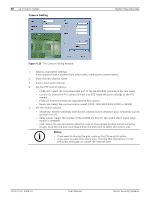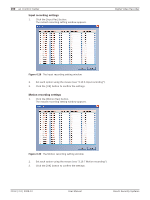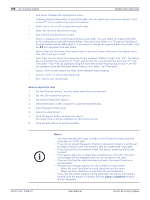Bosch DVR-16L-100A Operation Manual - Page 105
Event setup
 |
View all Bosch DVR-16L-100A manuals
Add to My Manuals
Save this manual to your list of manuals |
Page 105 highlights
Digital Video Recorder Control Center | en 103 6. Enter the name of the exception day. 7. Click the add button to add the special day settings. The exception day is added to the list. If you want to cancel the registered exception day, select the exception day in the list and click the delete button. 6.7.3 Event setup Figure 6.35 The Event setup window 1. Set the event options. • Input: Displays the number of the ALARM I/O port. • Input type: The alarm state can be set to either N.O. (Normally Open) or N.C. (Normally Closed). • Linked camera: Select the connected camera channel with the ALARM I/O port. • Relay out: Select the alarm output number of the RELAY-OUT terminal for the output alarm signal. • Preset: Select the preset number. When the input is activated, the camera moves to the selected preset position and the picture of the camera in that position appears on the monitor. 2. Setting [Alarm ackn.] options. • Alarm ackn.: Set the "Manual" or "Post-event time" option to off. Bosch Security Systems User Manual F01U | 2.0 | 2008.12