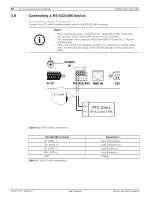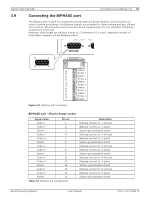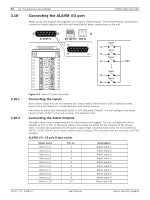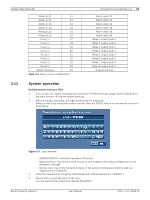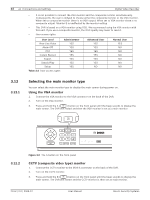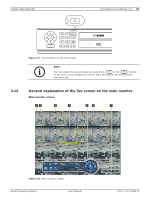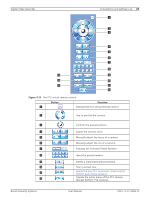Bosch DVR-16L-100A Operation Manual - Page 27
General explanation of the live screen on the main monitor
 |
View all Bosch DVR-16L-100A manuals
Add to My Manuals
Save this manual to your list of manuals |
Page 27 highlights
Digital Video Recorder Connections and settings | en 25 Figure 3.7 The B button on the front panel Note: You can select the monitor type by using the A ( ) or B ( ) button at any time. If you change the monitor type, the system will be rebooted automatically. 3.13 General explanation of the live screen on the main monitor Main monitor screen ab c d ef g Figure 3.8 Main monitor screen Bosch Security Systems User Manual F01U | 2.0 | 2008.12

Digital Video Recorder
Connections and settings | en
25
Bosch Security Systems
User Manual
F01U | 2.0 | 2008.12
Figure 3.7
The B button on the front panel
Note:
You can select the monitor type by using the A (
) or B (
) button
at any time. If you change the monitor type, the system will be rebooted
automatically.
3.13
General explanation of the live screen on the main monitor
Main monitor screen
ab
c
d
e
f
g
Figure 3.8
Main monitor screen