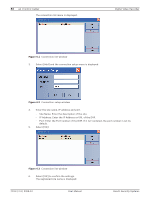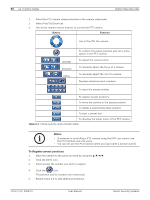Bosch DVR-16L-100A Operation Manual - Page 90
Live Mode
 |
View all Bosch DVR-16L-100A manuals
Add to My Manuals
Save this manual to your list of manuals |
Page 90 highlights
88 en | Control Center Digital Video Recorder 6.5 Live Mode 6.5.1 Using the Camera View 1. Select the [Camera View] tab in the live mode. 2. Select the registered site name and double click the left mouse button or click the plus mark of the registered site name. 3. Select [Cameras] and double click the left mouse button or click the plus mark. Figure 6.7 Divar MR Control Center Window 4. Select the channel number you want to view. 5. Click the channel number and drag and drop to live window position. If you select [Cameras] and drag and drop to a live window then all channels are displayed. 6. Live image is displayed in the selected window. Figure 6.8 Camera View window 7. Repeat steps 3-5 to set the other live windows. Notes: • Configuration of camera view is set the first time only. This configura- tion setup is memorized for the next time and displayed as it is. • No audio available in live mode only in playback. F01U | 2.0 | 2008.12 User Manual Bosch Security Systems