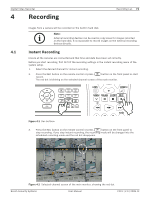Bosch DVR-16L-100A Operation Manual - Page 73
Recording
 |
View all Bosch DVR-16L-100A manuals
Add to My Manuals
Save this manual to your list of manuals |
Page 73 highlights
Digital Video Recorder 4 Recording Recording | en 71 4.1 Images from a camera will be recorded on the built-in hard disk. Note: External recording devices can be used as copy areas for images recorded on the hard disk. It is impossible to record images on the external recording devices directly. Instant Recording Ensure all the cameras are connected and that time and date have been set correctly. Before you start recording, first SETUP the recording settings in the instant recording menu of the system setup. 1. Select the desired channel for instant recording. 2. Press the REC button on the remote control or press button on the front panel to start record. The red dot is blinking on the selected channel screen of the main monitor. Figure 4.1 Rec buttons 3. Press the REC button on the remote control or press button on the front panel to stop recording. If you stop instant recording, the recording mode will be changed into the scheduled recording mode and the red dot disappears. Figure 4.2 Selected channel screen of the main monitor, showing the red dot. Bosch Security Systems User Manual F01U | 2.0 | 2008.12