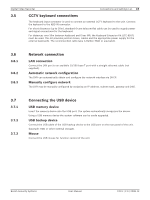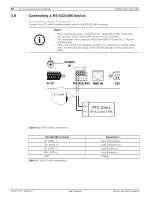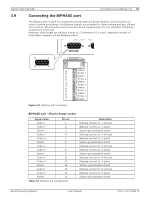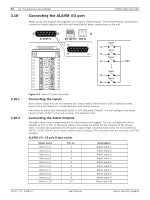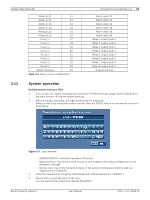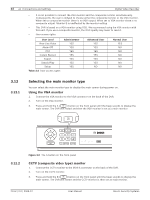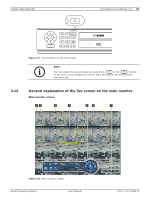Bosch DVR-16L-100A Operation Manual - Page 25
System operation
 |
View all Bosch DVR-16L-100A manuals
Add to My Manuals
Save this manual to your list of manuals |
Page 25 highlights
Digital Video Recorder Alarm_in_11 11 Alarm_in_12 12 Alarm_in_13 13 Alarm_in_14 14 Alarm_in_15 15 Alarm_in_16 16 Relay1_A 17 Relay2_A 18 Relay3_A 19 Relay4_A 20 Relay5_A 21 Relay6_A 22 Relay7_A 23 Relay8_A 24 System Ground 25 Table 3.3 Alarm I/O pin configuration Connections and settings | en 23 Alarm input 11 Alarm input 12 Alarm input 13 Alarm input 14 Alarm input 15 Alarm input 16 Relay 1 output pole 1 Relay 2 output pole 1 Relay 3 output pole 1 Relay 4 output pole 1 Relay 5 output pole 1 Relay 6 output pole 1 Relay 7 output pole 1 Relay 8 output pole 1 Chassis Ground 3.11 System operation Default monitor setting is VGA. 1. Turn on the unit. System booting will commence. The BOSCH logo image will be displayed on the main monitor during the system booting. 2. When booting is complete, the login window will be displayed. Select a user ID by using the mouse or arrow, then the ENTER button on the remote control or front panel. Figure 3.5 Login window - ADMINISTRATOR: Unlimited operation of the unit. - Advanced User: Use of the limited functions of the system (the setup configuration is not allowed to change). - Normal User: Use of the limited functions of the system (multiscreen monitor and live image view are available). 3. Enter the password by using the virtual keyboard. (Initial password is "000000".) 4. Press LOCK or click the OK (LOCK) icon. You can see the live screen and operate the system. Bosch Security Systems User Manual F01U | 2.0 | 2008.12