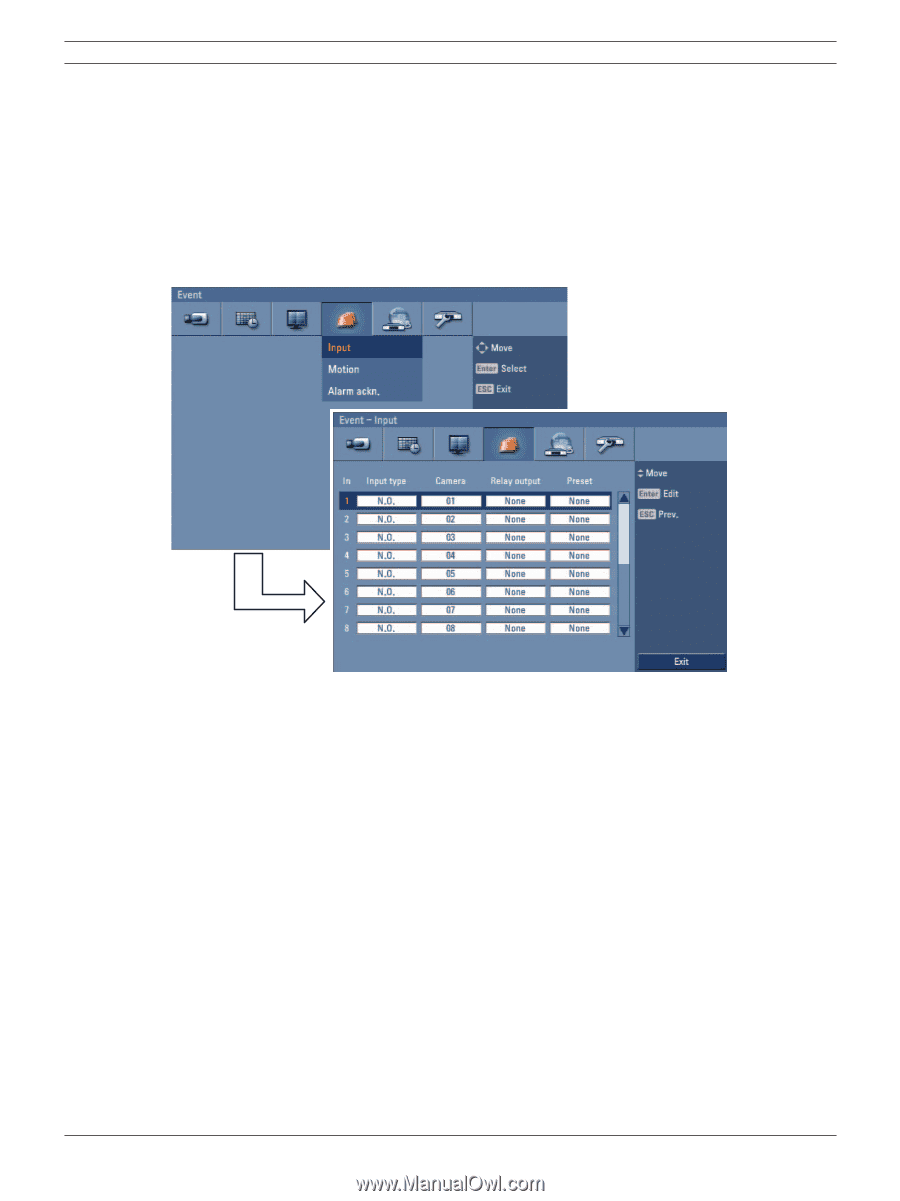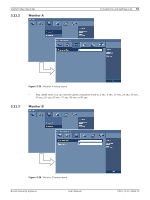Bosch DVR-16L-100A Operation Manual - Page 54
Event settings
 |
View all Bosch DVR-16L-100A manuals
Add to My Manuals
Save this manual to your list of manuals |
Page 54 highlights
52 en | Connections and settings Digital Video Recorder • Seq. dwell time: You can set the camera sequence time to 2 sec, 5 sec, 10 sec, 20 sec, 30 sec, 40 sec, 50 sec, 60 sec, 70 sec, 80 sec or 90 sec. • Event popup: Displays an event popup on the monitor B if motion, input or all (motion or input) occur. 3.22 3.22.1 Event settings Input Figure 3.37 Input setup menu • In: Displays the number of inputs. • Input type: The input state can be set to either N.O. (Normally Open) or N.C. (Normally Closed). • Camera: Select the connected camera channel to the input. • Relay output: Select the relay output number for the selected input. • Preset: Select the preset number. When the input is activated, the camera moves to the selected preset position and the picture of the camera in that position appears on the monitor. F01U | 2.0 | 2008.12 User Manual Bosch Security Systems