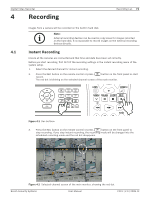Bosch DVR-16L-100A Operation Manual - Page 68
Hard disk
 |
View all Bosch DVR-16L-100A manuals
Add to My Manuals
Save this manual to your list of manuals |
Page 68 highlights
66 en | Connections and settings 3.24.7 Hard disk Digital Video Recorder Figure 3.51 Hard disk setup menu • Overwrite: - All: Overwrite recording is possible when the normal partition and event partition of HDD have fully recorded. - Normal partition: Overwrite recording is possible for normal partition of HDD when the normal partition of HDD has fully recorded. - Event partition: Overwrite recording is possible for event partition of HDD when the event partition of HDD has fully recorded. - Off: Do not use overwriting. • Disk full warning: When the HDD has overflowed a warning message is displayed. • Event partition: Set the space of event partition for event recording. • Auto delete: Set the auto delete date (Off, 1 day, 2 days, 5 days, 7 days, 10 days, 20 days, 30 days, 40 days, 50 days or 60 days). If you set the auto delete date, the recorded data will be deleted except the data within the selected date period of time. The Auto delete function is activated every 35 minutes. • Format: Initializes the HDD (Hard Disk Drive). All data on the selected HDD will be erased. To format HDD(s) enter YES (all capitals) for all language settings. Notes: If you change the value of event partition, the current recorded data of HDD is deleted and the partition is reset. The partitions will be formatted automatically and the system will be restarted. F01U | 2.0 | 2008.12 User Manual Bosch Security Systems