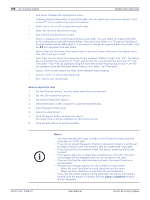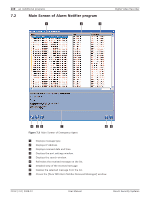Bosch DVR-16L-100A Operation Manual - Page 108
Hard Disk, Log Out, Sound settings, Update settings
 |
View all Bosch DVR-16L-100A manuals
Add to My Manuals
Save this manual to your list of manuals |
Page 108 highlights
106 en | Control Center Digital Video Recorder • NTP: Mark up when using the NTP (Network Time Protocol) server for time adjustment. • Date format: Select the date display format. • Time zone: This option setting is not available in the Control Center program. • Server: Select your time server. The DVR will obtain the average time among 5 public servers (time.nist.gov, time-a.nist.gov, time-b.nist.gov, ntp.nasa.gov, clock.isc.org). • Private time server: Enter the private time server's IP address or host name. • Sync. interval: You can set synchronized interval with the NTP time server to 1 day, 1 hour, 1 week and 1 month. • Daylight saving: Mark up when you use the daylight saving function. - Start: Select the Daylight Saving start time. - End: Select the Daylight Saving end time. Hard Disk • Overwrite: Select the overwrite recording type (Off, Normal partition, Event partition or All). This function is possible when the selected HDD type has fully recorded. • Disk full warning: When the HDD has overflowed the warning message is displayed. • Event partition: Sets the space of event partitions for event recording. Log Out • Auto user logout: Setting the logout time. You can set the auto logout time to 5 minutes, 10 minutes, 30 minutes or 60 minutes. Sound settings Select the beeper options. • Button beeper: Makes a sound when using the buttons. • Input beeper: Makes a sound when an input occurs. • Motion beeper: Makes a sound when motion is detected. • System beeper: Makes a sound when a cooling fan is not activated or the HDD has bad sector. Update settings Set the update options. • Item Selection: Select the items for updating. - PTZ Protocol: Set to PTZ Protocol update. - System firmware: Set to System software update. • Method: Select the update method. - USB: Update from USB memory stick. - Network: Update from the update server. • Update server: Enter the IP address of the update server. Note: If you can not update from the update server, check the TCP/IP options and the IP address of the update server. F01U | 2.0 | 2008.12 User Manual Bosch Security Systems