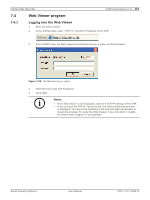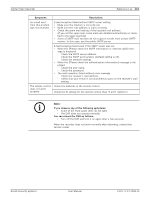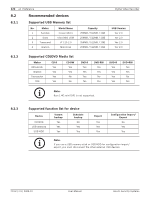Bosch DVR-16L-100A Operation Manual - Page 119
PTZ View control
 |
View all Bosch DVR-16L-100A manuals
Add to My Manuals
Save this manual to your list of manuals |
Page 119 highlights
Digital Video Recorder Additional programs | en 117 7.4.4 PTZ View control • Click the displayed. icon to change the PTZ view mode. The PTZ virtual remote control is Figure 7.12 The PTZ virtual remote control window • Use virtual remote control buttons to control the PTZ camera. For more details, refer to "6.5.3 Using the Pan/Tilt/Zoom function". Bosch Security Systems User Manual F01U | 2.0 | 2008.12

Digital Video Recorder
Additional programs | en
117
Bosch Security Systems
User Manual
F01U | 2.0 | 2008.12
7.4.4
PTZ View control
•
Click the
icon to change the PTZ view mode. The PTZ virtual remote control is
displayed.
Figure 7.12
The PTZ virtual remote control window
•
Use virtual remote control buttons to control the PTZ camera.
For more details, refer to “6.5.3
Using the Pan/Tilt/Zoom function”.