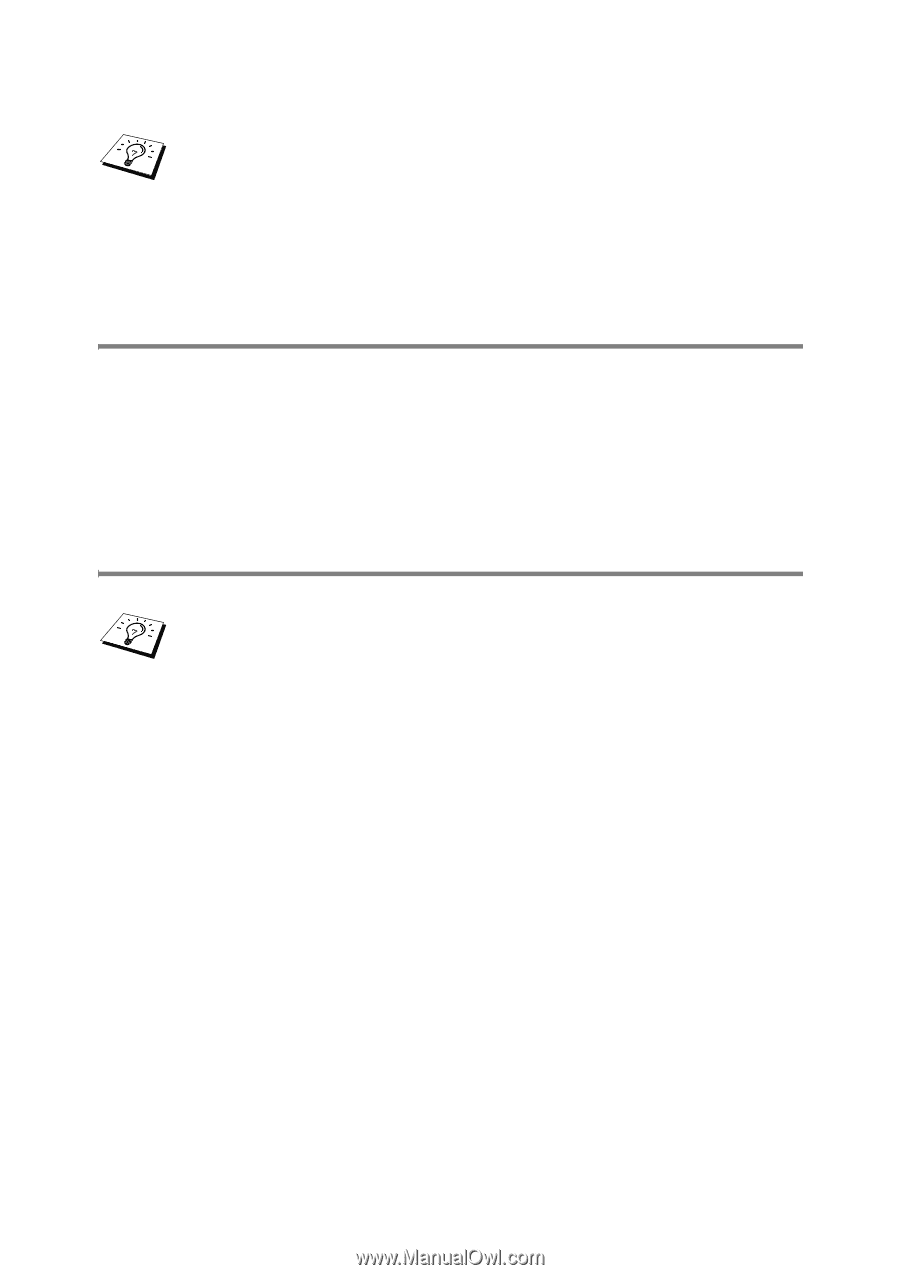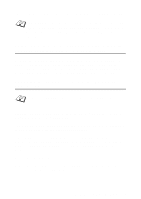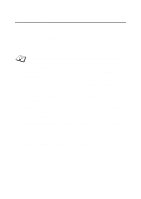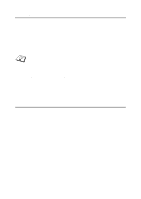Brother International 2700CN Network Users Manual - English - Page 101
Using the Printer Control Panel to Allocate an IP Address (Printers with LCD Panels Only)
 |
UPC - 012502607670
View all Brother International 2700CN manuals
Add to My Manuals
Save this manual to your list of manuals |
Page 101 highlights
These configuration methods are described in the following paragraphs. The IP address you assign to the print server must be on the same logical network as your host computers. If it is not, you must properly configure the subnet mask and the router (gateway). Using the Printer Control Panel to Allocate an IP Address (Printers with LCD Panels Only) Refer to the Quick Setup Guide for details on how to configure IP address information using the printer control panel. By using the control panel on the printer, you can program the IP address details at the same time that other printer parameters are configured. Changing the IP Address Using the BRAdmin Application Please use BRAdmin Professional version 1.59 or later. Start the BRAdmin application (from Windows® 95/98/Me, Windows NT®4.0 and Windows® 2000/XP). The BRAdmin application can use the IPX/SPX or TCP/IP protocols to communicate with the Brother print server. If you wish to use the TCP/IP protocol to manage the print server make sure that the print server has a valid IP address. There are two ways to change the IP address using the BRAdmin Professional utility: ■ Use the IPX/SPX protocol. ■ Use the TCP/IP protocol and let BRAdmin find the Brother print server as an unconfigured device. TCP/IP CONFIGURATION 10 - 2