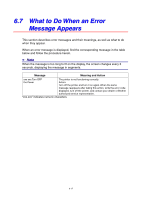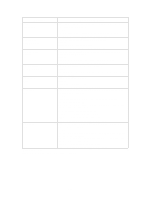Brother International 4000CN Users Manual - English - Page 125
What to Do When an Error Message Appears, seconds, displaying the message in segments.
 |
UPC - 012502601616
View all Brother International 4000CN manuals
Add to My Manuals
Save this manual to your list of manuals |
Page 125 highlights
6.7 What to Do When an Error Message Appears This section describes error messages and their meanings, as well as what to do when they appear. When an error message is displayed, find the corresponding message in the table below and follow the procedure herein. ✏ Note When the message is too long to fit on the display, the screen changes every 3 seconds, displaying the message in segments. Message Meaning and Action xxx-xxx Turn OFF The printer is not functioning correctly. the Power Action: Turn off the printer and turn it on again. When the same message reappears after taking this action, write the error code displayed, turn off the printer, and contact your dealer or Brother authorized service representative. "xxx-xxx" indicates numeric characters. 6-17