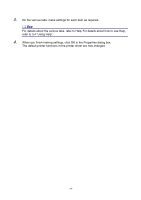Brother International 4000CN Users Manual - English - Page 53
Referring to Windows Help., To refer to Help
 |
UPC - 012502601616
View all Brother International 4000CN manuals
Add to My Manuals
Save this manual to your list of manuals |
Page 53 highlights
3.4.1 Referring to Windows Help. To refer to Help, open the Properties dialog box and select the tab that contains the item in question. The example below is for the Paper/Output tab in Windows 98. See For details about how to display the Properties dialog box, refer to 3.3 "Printing from a Computer". To display the description of an item, ( ) click the button and ( ) click the item whose description you want to display. To display help contents, click . To search for an item by keyword, ( ) click the Index tab, ( ) type the keyword(s) you are searching for, and ( ) click Display. 3-11

3-11
3.4.1 Referring to Windows Help.
±
To refer to Help, open the Properties dialog
box and select the tab that contains the item
in question.
The example below is for the Paper/Output tab in Windows 98.
²
See
For details about how to display the Properties dialog box, refer to 3.3
“
Printing from
a Computer
”
.
To display the description of an item,
(
) click the
button and
(
) click the item whose description
you want to display.
To display help contents,
click
.
To search for an item by keyword,
(
) click the Index tab,
(
) type the keyword(s) you are
searching for, and (
) click Display.