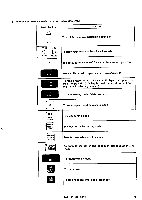Brother International BAS-416A Instruction Manual - English - Page 53
Brother International BAS-416A Manual
 |
View all Brother International BAS-416A manuals
Add to My Manuals
Save this manual to your list of manuals |
Page 53 highlights
■ Area over Area Over • * If the needle position (hoop position) is out of the embroidering area, embroidering can still start. [CLEAR 1. Press the key. * If the key is pressed when "AREA OVER" is displayed, area over checking mode will be disabled. Set STR P. N No. 72 3 4 5 6 Co. 0 6 2. The mode will switch to embroidery mode. END START START Sewing * If the key is pressed, embroidery mode will be canceled, and if the key is then pressed, the mode will switch back to embroidery mode and area over checking mode will be enabled. If the key is pressed, embroidery will then start. Area Over • NOTE: • If embroidery is started while area over checking mode is disabled, check that the embroidery hoop stays within the possible embroidering area. . A warning buzzer will sound when the area over checking mode is disabled to distinguish it from when area over checking mode is enabled. BAS-416A• BES-1210AC 43