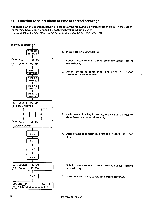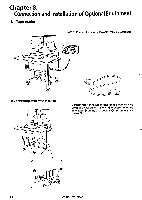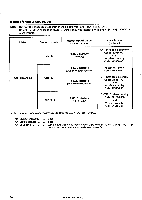Brother International BAS-416A Instruction Manual - English - Page 89
Sensitivity, switching, function, thread, breakage, sensor
 |
View all Brother International BAS-416A manuals
Add to My Manuals
Save this manual to your list of manuals |
Page 89 highlights
12. Sensitivity switching function for the thread breakage sensor The sensitivity for stopping the machine during sewing because of a thread breakage can be set on the operation panel in units of the number of stitches sewn before stopping. The setting range is 0 - 99. NOTE: The sensitivity at the sewing start will be greater than the number of stitches actually set. The way to operation Previous display 4' END THREAD SENSOR, B. T. Count : 99/99 ST. Count: 001230 END THREAD TRIMMING , END THREAD TRIMMING END THREAD TRIMMING., END THREAD ) TRIMMING END THREAD TRIMMING., (B. T. Count : 99 / 99 Thread BRK. No = 05 1. Press key. Bobbin thread counter, thread breakage sensor setting l mode display 2. After setting is completed, press the key five times. The numeral that can be altered changes each time the key is pressed. "B. T. Count: 99 / 99 `Thread BRK. No = 06 3. The number of stitches can be changed by pressing the and