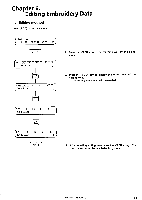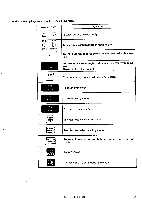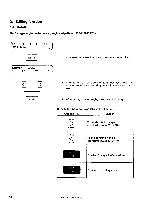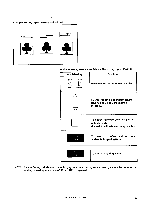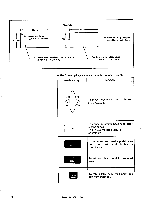Brother International BAS-416A Instruction Manual - English - Page 68
Brother International BAS-416A Manual
 |
View all Brother International BAS-416A manuals
Add to My Manuals
Save this manual to your list of manuals |
Page 68 highlights
2-3. Setting repeat sewing A monogram can be set horizontally or vertically up to 9 times. Also, space between patterns can be set in the range from 0 mm to 399 mm by 1 mm increment. These setting can be changed every registered pattern. F01: EEDEDIDEILIE DEO (1) Rotation 1. Select "(3) Repeat" in the editing menu with key. (F 01: ODOODDED DOD ) (2) Mirror (:01: OfilOOLOOD DOD (3) Repeat EDIT Repeat : V 1 Time Space: 006 mm (Repeat : V 1 Time Space : 006 mm iRepeat : V 1 Time Space : 106 mm END 58 2. After selecting, press the key. 3. Information of repeat sewing setting is displayed. Change the cursor position on the number with < d > key and < l>> key. 4. Enter the repeat times and space length with the key and key. * The numbers 1 to 9 are scrolled. 5. Press the key to select the repeat direction, either vertical direction or horizontal direction. * "V" and "H" are displayed alternately. 6. After setting, press the key. BAS-416A BES-1210AC