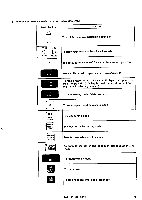Brother International BAS-416A Instruction Manual - English - Page 54
There, thread, breakage, <A>
 |
View all Brother International BAS-416A manuals
Add to My Manuals
Save this manual to your list of manuals |
Page 54 highlights
• There is a thread breakage (Thread breakage Press CLEAR key CLEAR (R St: ODLE= Co: El O N_No.OCIDEDDEIDO •R St:Da:DOD • N-- No.EIDOCIEDOOD END 1. Press the key to clear the display, and then thread the thread. * If a thread breaks during embroidering, the following functions can be performed using the forward < and keys CO When neitherla ©or M is displayed, embroidery hoop can be moved a single stitch each time. ® When CO is displayed, embroidery hoop can be moved to the position of the 101st stitch before the current position. 3 When E] is displayed, embroidering can be performed for individual colors. 4)When m is displayed, embroidering program is returned to its start of the current embroidery data. 2. Press the key to alternate between the respective modes. The display will change in the order ElEl m each time the < # > key is pressed. NOTE: • If the key is pressed while the M mark is being displayed, the M mark will be displayed and the mode will switch to inching mode. If the (), () or (CV >) keys are pressed after this, the embroidery frame will be moved and the embroidering position for subsequent stitches will be shifted by the amount the frame was moved, so be careful if doing this. • It may not be possible to fully move back using the step back function while in communication or data reading & embroidering mode. • The embroidery position sometimes may not return all the way to the embroidery start position, even whenM is displayed. 44 BAS-416A BES-1210AC