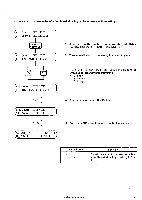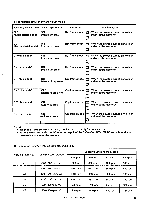Brother International BAS-416A Instruction Manual - English - Page 79
automatically
 |
View all Brother International BAS-416A manuals
Add to My Manuals
Save this manual to your list of manuals |
Page 79 highlights
II The relation between SW and volume table Panel Dip SW -;- 6 table Panel Dip SW = 8 Cap frame SW Panel selection OFF OFF (thin material mode) (maximum area) ON OFF (thick material mode) (maximum area) Flat frame mode V2 (When the power is turned on to clear and reset the memory) V4 V6 Flat frame mode V1 (When the power is turned on to clear and reset the memory) V3 V5 OFF (thin mode) ON (thick mode) OFF (thin mode) ON (thick mode) ON (maximum area) Flat frame mode V2 (When the power is turned on to clear and reset the memory) V4 V6 ON (maximum area) Flat frame mode V1 (When the power is turned on to clear and reset the memory) V3 V5 OFF Cap frame mode V1 (When the power is turned on to clear (standard cap area) and reset the memory) V3 V5 OFF Cap frame mode V1 (When the power is turned on to clear (standard cap area) and reset the memory) V3 V5 OFF (thin mode) ON (wide cap area) Cap frame mode V1 (When the power is turned on to clear and reset the memory) V3 V5 ON (thick mode) ON (wide cap area) Cap frame mode V1 (When the power is turned on to clear and reset the memory) V3 V5 NOTE: a When cap frame SW is not installed, it will be automatically flat frame mode. . For the BAS-416A • BES-1210AC, refer to page 9 of the BAS-416A - BES-1210AC Instruction Manual as how to clear and reset the memory. ■ The relation between volume table No. and display Volume table No. Table selection display Range 1 Speed volume and max speed Range 2 Range 3 V1 1000 - 500 spm: V1 1000 spm 800 spm 700 spm V2 1200 - 500 spm: V2 1200 spm 1000 spm 800 spm V3 1000 - 700 spm: V3 1000 spm 900 spm 800 spm V4 1200 - 750 spm: V4 1200 spm 1000 spm 850 spm V5 650 - 350 spm: V5 650 spm 550 spm 450 spm V6 650 - 350 spm: V6 650 spm 550 spm 450 spm Range 4 500 spm 500 spm 700 spm 750 spm 350 spm 350 spm BAS-416A • BES-1210AC 69