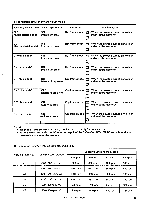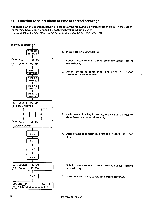Brother International BAS-416A Instruction Manual - English - Page 84
<#>
 |
View all Brother International BAS-416A manuals
Add to My Manuals
Save this manual to your list of manuals |
Page 84 highlights
• Function of selection of sewing area by the type of frame (cap frame mode) It is possible to make selection on the operation panel out of the 3 different types of frame, where the area of needle transfer at time of sewing start and the area of area check have been already set. One type of frame will be selected on the panel menu out of the 3 different types according to the situation of SW in the following item 2. * Operation panel Dip SW 8 (the type of frame) SW 8= ON wide cap frame mode SW 8 = OFF standard cap frame mode (not possible to select the cap frame type) * Cap frame SW = ON (cap frame mode) The way of operation (Fi le No. 01 ** * Main menu display ( ®* Fi le No. 0 1 * **® ** * [*** WIDE FRAME TYPE *** (W = 360) [*** FRAME TYPE *** SEMI-WIDE (W = 180) G*** FRAME TYPE ***9 TANDARD (VV= 150) *** Long FRAME TYPE *** (360 x 300) *** FRAME TYPE ***) STANDARD (vv = 150) (.*** FRAME TYPE *** Set Area (77? x ???) END 1. After pressing key, enter into inching mode. 2. When key is pressed, there appears on the display to change the frame type. * The presently set cap frame type will appear on the display. 3. When key is pressed, the cap frame type will change. NOTE: The selection is possible only in the case of cap frame type where the present needle location is within the area of that frame. If the cap frame type is selected that is not possible to select, the machine will return to inching mode. At that time, move the needle location to be within the area of the frame type to be selected. 4. When key is pressed, the machine will return to inching mode. 74 BAS-416A • BES-1210AC