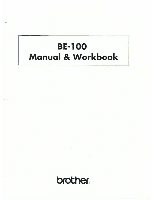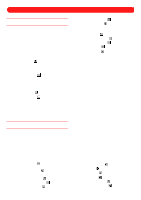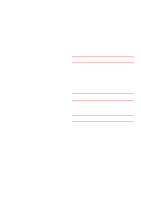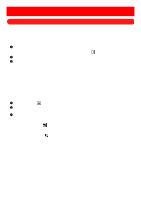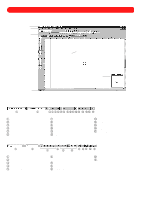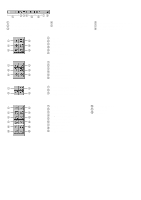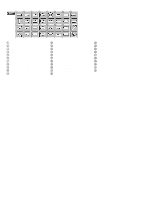Brother International BES-100E BE-100 Workbook - English - Page 4
Introduction - software
 |
View all Brother International BES-100E manuals
Add to My Manuals
Save this manual to your list of manuals |
Page 4 highlights
Introduction The Brother BE-100 embroidery software provides numerous functions for easily creating and manipulating stitch and outline files, which can then be embroidered. In addition to creating your own original files, you can open or import, then edit stitch and outline files in a large range of formats. Your custom-made designs can be output or exported in a variety of formats for embroidering on almost any type of machine. The BE-100 software is available in five levels, each providing increasingly advanced features: x Basic lettering level x Editing level x Digitizing level The most basic of the five, the basic lettering level, allows even beginning embroidery designers to add lettering of various shapes and styles to create an original pattern. Some features of the Advanced lettering level let you do the following: x Automatically generate underlay x Automatically save work at predetermined intervals x Automatically re-center the design after text is added or designs are merged x Classify designs and search them according to keywords, customer name or other conditions x Save custom fabric, text effect and stitch settings, and recall them for later use x Select from 32 pre-programmed text shapes in addition to 12 text tools that allow for more flexible lettering x Break a string of text into its individual letters, each of which can be manipulated separately x Convert text shapes to another shape, or distort them freely x Align text at the left, in the center, at the right, or set it to fill the baseline by adjusting character shape or spacing x Use multiple name-drops, either together with or without designs, by using templates x Easily access the more common functions with preprogrammed speed keys x Automatically correct stitches imported from either short or long stitch files At the editing level of the software, more graphics and text settings can be specified, and individual punchpoints can be entered. In addition to the functions available in the advanced lettering level, the editing level allows you to do the following: x Convert text shapes into paths and regions in order to manipulate their individual punchpoints x Change the sewing order of the design by pasting selected sections before or after other sections x Edit individual stitches by deleting, moving or inserting punchpoints before or after specific points x Change graphic shape properties (such as density, pull compensation, and underlay) x Choose from 25 pre-programmed specialty stitch designs for each stitch type: run, satin and fill x Edit the pre-programmed run, satin and fill stitch patterns, or create new ones x Edit stitch designs as easily as outline designs x Manually add individual stitches to a design by using the Manual Stitch tool x View the sequence of color changes in the design x Group sections of stitching together or separate them x Automatically create borders of run or satin stitches around shapes The most advanced of the three, the digitizing level, includes features that simplify complex digitizing operations. In addition to offering the functions available in the advanced lettering and editing levels of the software, this level enables you to perform the following procedures. x Customize keyboard shortcuts by using the programmable speed keys x Import graphics in the most common file formats x Create complex polygons (i.e., fill stitch areas with holes of any shape) x Create run, satin and fill stitch patterns x Convert some stitch files back to outline files so certain properties, such as the density, can be changed x Convert stitch types (i.e., from satin to fill or from column to running, and vice versa) x Choose from a library of standard pre-programmed stitches, such as the 2-ply stitch and the bean stitch 1