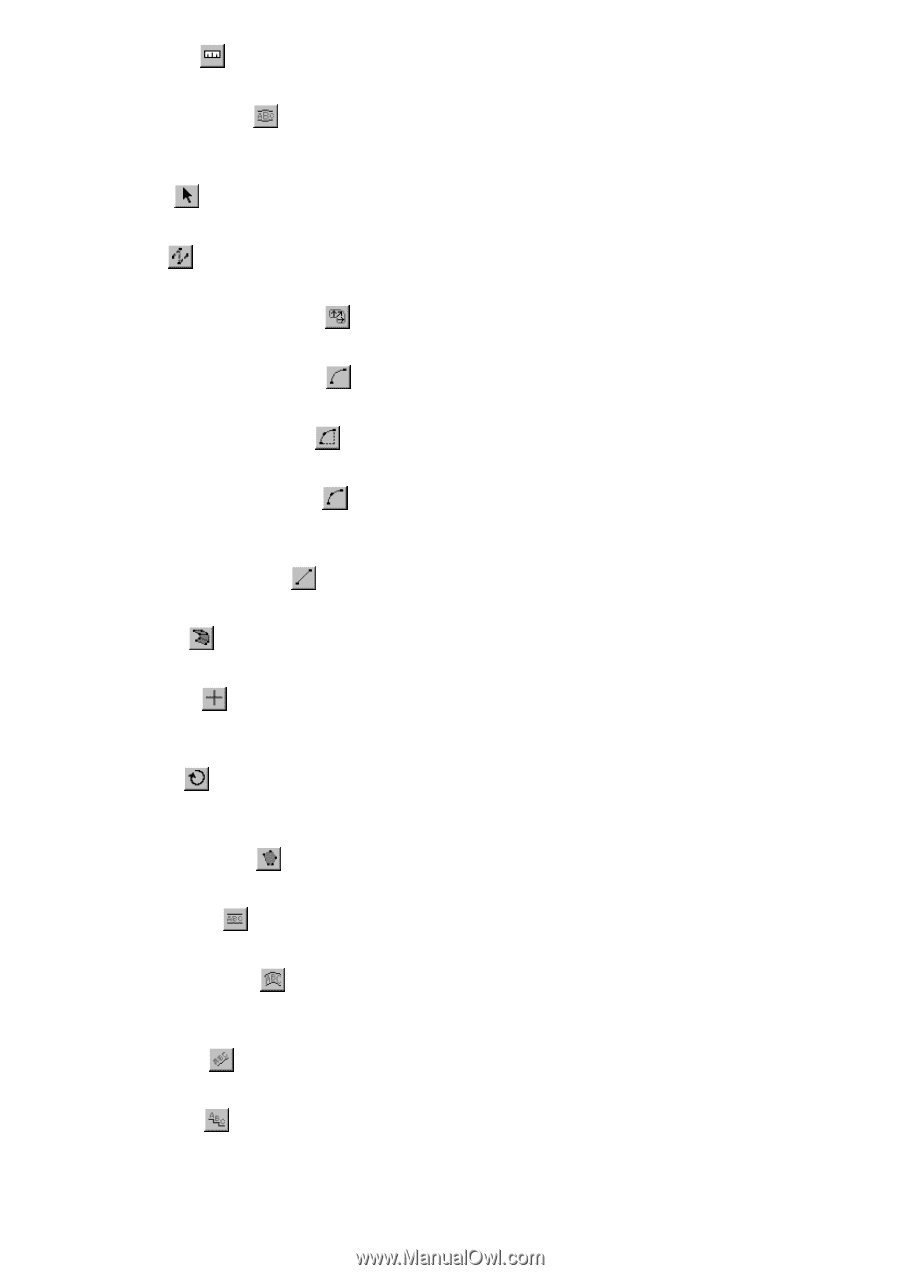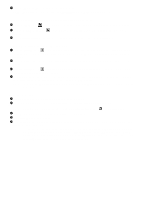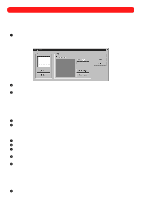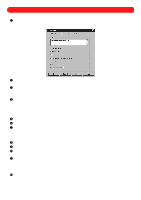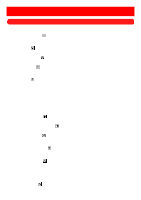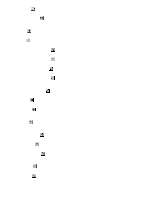Brother International BES-100E BE-100 Workbook - English - Page 95
Punchpoint Fitted Curve
 |
View all Brother International BES-100E manuals
Add to My Manuals
Save this manual to your list of manuals |
Page 95 highlights
q Measure tool ( ) Used to measure the distance between two points that are specified. q Monogram Text tool ( ) Used to create a 1-, 2-, or 3-letter traditional monogram with optional decorations. Decorations are only available with the "Diamond Monogram" and "Script Monogram" fonts. User specifies the text height. q Move tool ( ) Used to select, move, and resize design shapes. q Path tool ( ) Used to digitize lines. q Polygon Stitch Direction tool ( ) Used to specify the direction of stitches that fill a polygon. q Punchpoint Fitted Curve tool ( ) Used to specify punchpoints that are connected with asymmetrical curves. q Punchpoint Simple Arc tool ( ) Used to specify punchpoints that are connected by a symmetrical arc determined by three punchpoints. q Punchpoint Smooth Arc tool ( ) Used to specify punchpoints that are connected by a symmetrical arc creating a continuous smooth curve. q Punchpoint Straight tool ( ) Used to specify punchpoints that are connected with straight lines. q Region tool ( ) Used to digitize filled areas that follow pairs of points, which can give the region a varying width. q Reshape tool ( ) Used to edit a design shape by moving its punchpoints. Also used to kern between specific characters as well as change the baseline and height of text shapes. q Rotate tool ( ) Used to rotate design shapes. Same as entering a value in the Rotation box on the General tab of the corresponding Properties dialog box. q Simple Polygon tool ( ) Used to digitize filled shapes. q Simple Text tool ( ) Used to arrange text on a horizontal baseline. User specifies the beginning, end and text height. q Single Arch Text tool ( ) Used to arrange text that is arched on both the top and bottom. The arches bow in the same direction and can bow either up or down. User specifies the beginning, end, text height, and curve. q Slant Text tool ( ) Used to arrange text on a slanted baseline. User specifies the degree of slant. q Step Text tool ( ) Used to arrange text vertically on a stairstep baseline. User specifies the degree of slant. 92