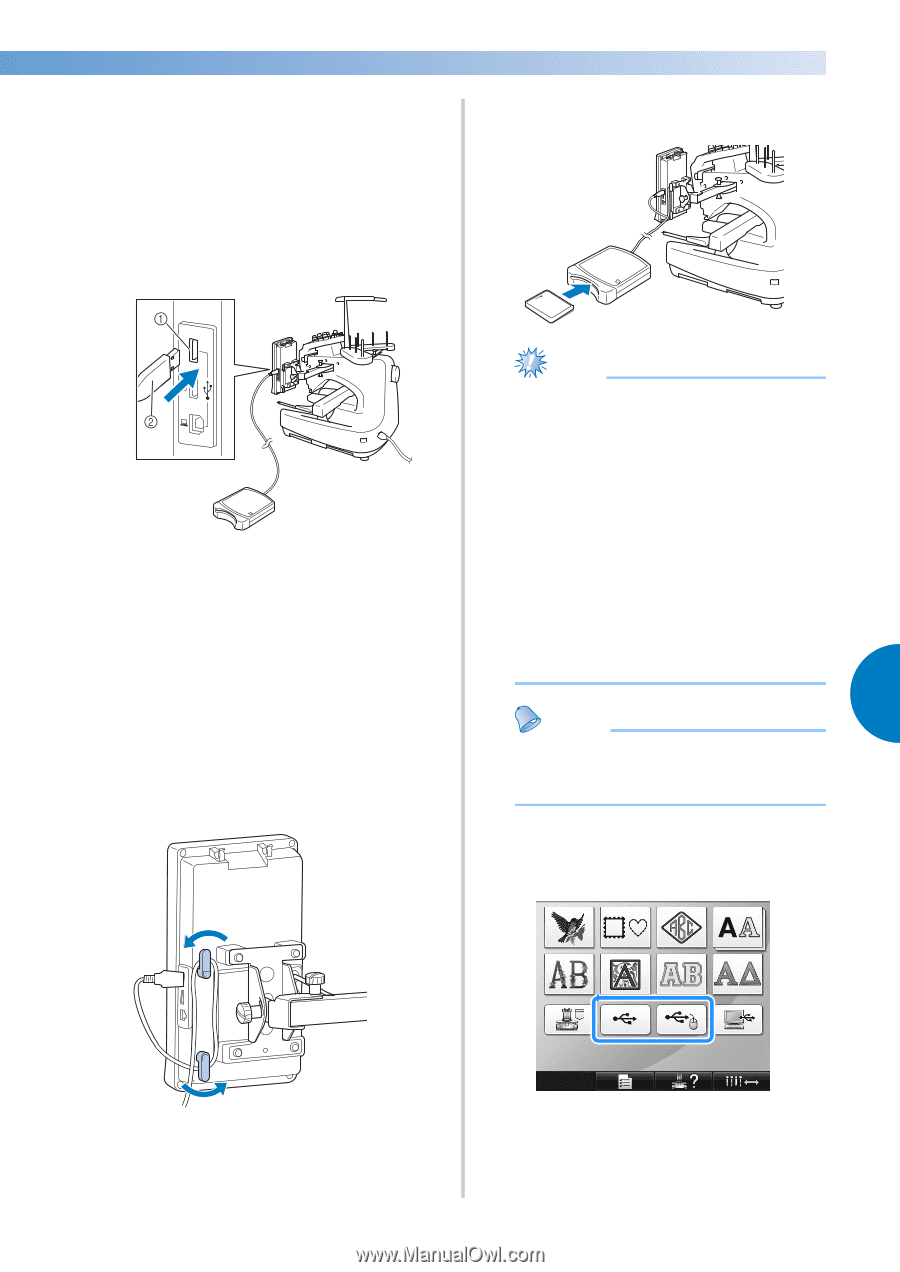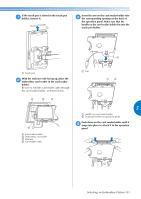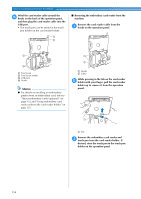Brother International Entrepreneur PR-650 Users Manual - English - Page 157
Insert the card completely into the card
 |
View all Brother International Entrepreneur PR-650 manuals
Add to My Manuals
Save this manual to your list of manuals |
Page 157 highlights
■ Using embroidery card reader without the card reader holder When not using the embroidery card reader often, carefully support the embroidery card reader near the operation panel. * Insert the embroidery card so that the end with a printed arrow is facing up. Plug the optional embroidery card reader/ 1 USB card writer module* into the primary (top) USB port on the machine. Note ● Two embroidery USB card readers/USB card writer module* cannot be used with this machine at the same time. If two embroidery USB card readers/USB card writer module* are inserted, only the embroidery USB card reader/USB card writer module* inserted first is detected. ● If an embroidery card other than our 1 Primary (top) USB port 2 Embroidery card reader/USB card writer module* * If you have purchased the PE-DESIGN Ver5 or later, PE-DESIGN Lite or PED-BASIC, you can plug the included USB card writer module into the machine as an embroidery card reader, and recall patterns. When connecting the USB card reader/writer original embroidery cards are used, the embroidery machine may not operate correctly. Be sure to use only recommended embroidery cards. ● Some licensed or copyright cards may not be compatible with this embroidery machine. 5 to the machine's USB port, be sure to secure the cable with the two hooks on the back panel. If the cable is not secured, the embroidery frame may catch on the cable while the frame is moving, causing the Memo ● You can also plug the embroidery card reader/USB card writer module* into the center port of the machine. pattern to become misaligned. Touch the key of the USB port that the 3 embroidery card reader/USB card writer module* is plugged into. Insert the card completely into the card 2 reader/USB card writer module*. X The list of patterns on the embroidery card appears. Selecting an Embroidery Pattern 155