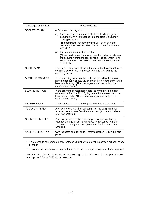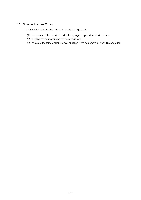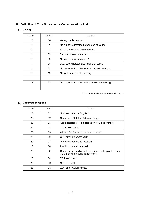Brother International FAX 275 Service Manual - Page 134
Error, Indication
 |
UPC - 012502564546
View all Brother International FAX 275 manuals
Add to My Manuals
Save this manual to your list of manuals |
Page 134 highlights
1. ERROR INDICATION To help the user or the service personnel promptly locate the cause of a problem (if any), the facsimile equipment incorporates the self-diagnostic functions which display error messages for equipment errors and communications errors. For the communications errors, the equipment also prints out the transmission verification report and the communications list. 1.1 Equipment Errors If an equipment error occurs, the facsimile equipment emits an audible alarm (continuous beeping) for approximately 4 seconds and shows the error message on the LCD. For the error messages, see [ 1 ] below. As one of the error messages, "MACHINE ERROR XX" includes an error code which indicates the detailed error causes listed in [ 2 ]. To display an error code for the other latest error message, make the equipment enter the maintenance mode and press 8 and 2 keys (for details, refer to Chapter V, Section 3.12). [ 1 ] Error messages on the LCD Messages on the LCD PAPER ROLL EMPTY PRINTER JAM COVER OPEN Probable Cause The paper empty (PE) sensor detects that no recording paper is present. The recording paper failed to return to the printing position after it had been cut. The cover sensor detects that the control panel ASSY is not closed. DOCUMENT JAM ■ Document jam (1) The document length exceeds the limitation (400 or 90 cm) registered by firmware switch WSW16. (Refer to Chapter V, Section 3.5.) (Both the document front and rear sensors stay ON even after the document has been fed by the registered length.) (2) The document rear sensor detects no trailing edge of a document after the document has been fed by 400 cm. (The document rear sensor stays ON even after the document has been fed when the document front and rear sensors were OFF and ON, respectively.)