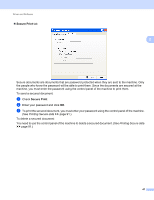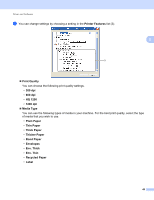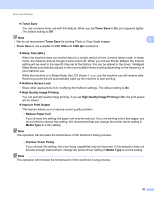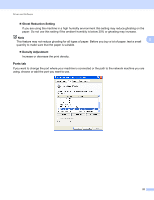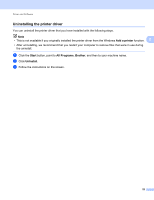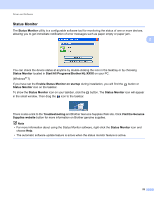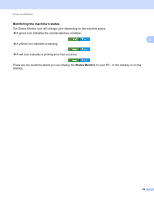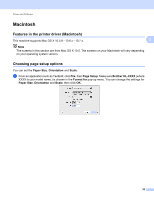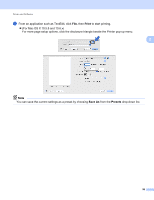Brother International HL-6180DW User's Guide - English - Page 57
Ports tab, Ghost Reduction Setting, Density Adjustment
 |
View all Brother International HL-6180DW manuals
Add to My Manuals
Save this manual to your list of manuals |
Page 57 highlights
Driver and Software Ghost Reduction Setting If you are using the machine in a high humidity environment this setting may reduce ghosting on the paper. Do not use this setting if the ambient humidity is below 30% or ghosting may increase. Note 2 This feature may not reduce ghosting for all types of paper. Before you buy a lot of paper, test a small quantity to make sure that the paper is suitable. Density Adjustment Increase or decrease the print density. Ports tab 2 If you want to change the port where your machine is connected or the path to the network machine you are using, choose or add the port you want to use. 51
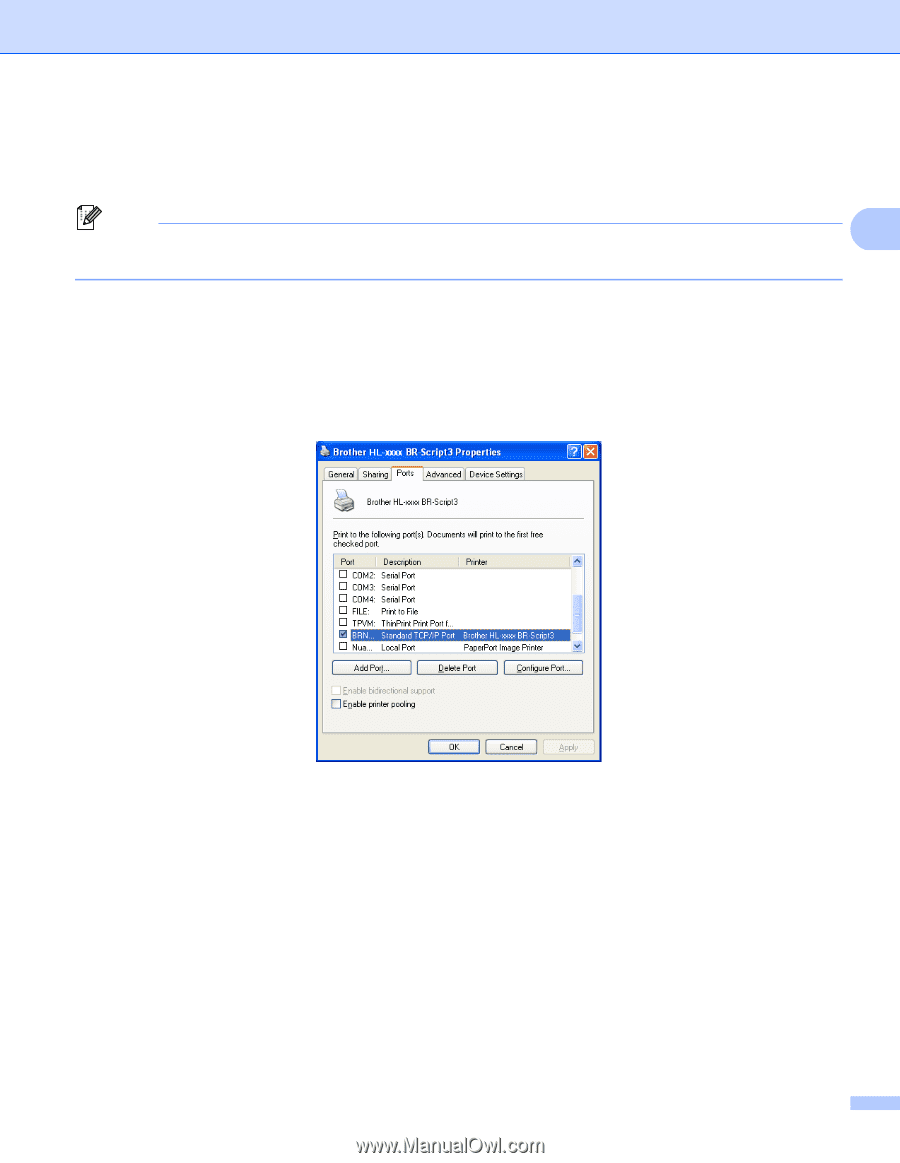
51
Driver and Software
2
Ghost Reduction Setting
If you are using the machine in a high humidity environment this setting may reduce ghosting on the
paper. Do not use this setting if the ambient humidity is below 30% or ghosting may increase.
Note
This feature may not reduce ghosting for all types of paper. Before you buy a lot of paper, test a small
quantity to make sure that the paper is suitable.
Density Adjustment
Increase or decrease the print density.
Ports tab
2
If you want to change the port where your machine is connected or the path to the network machine you are
using, choose or add the port you want to use.