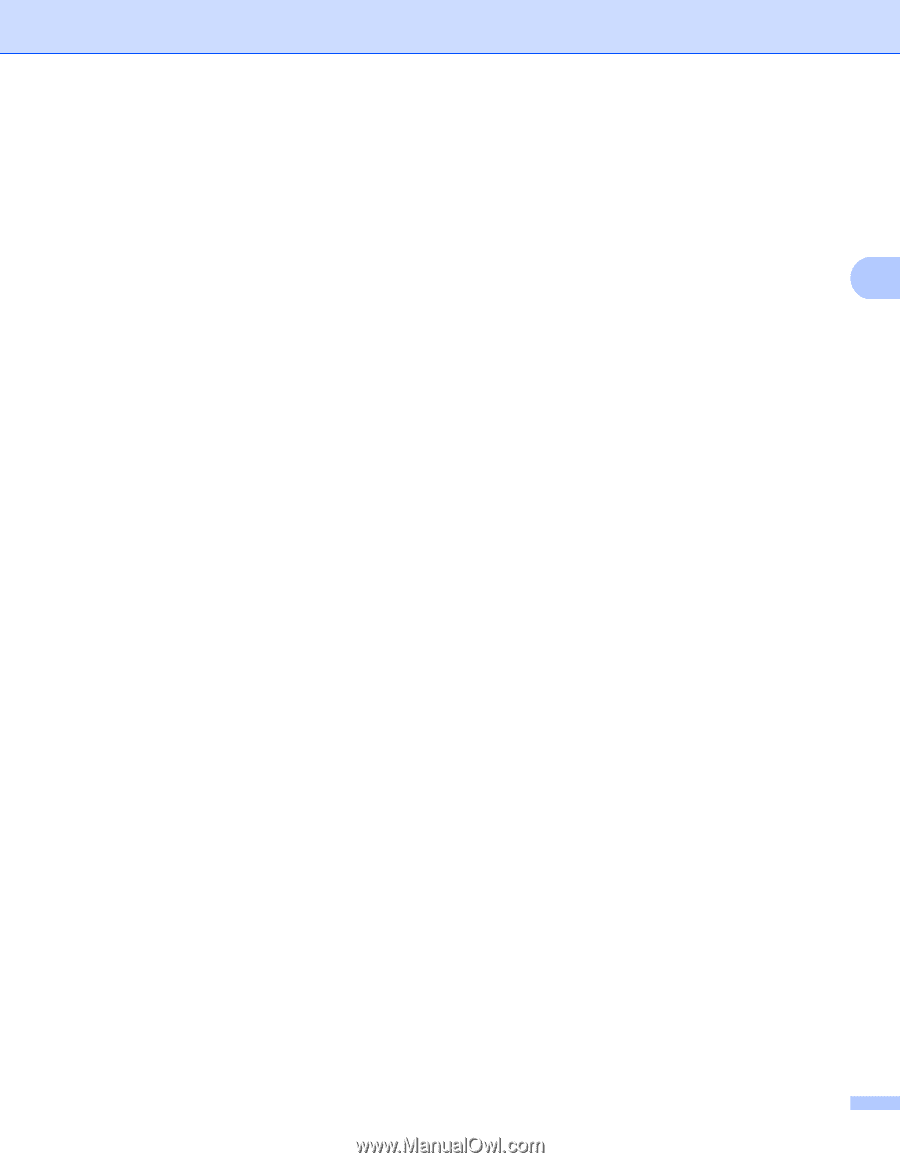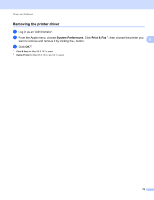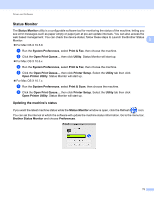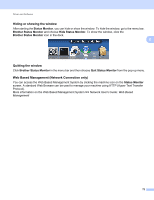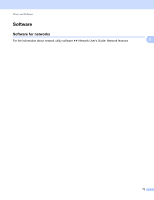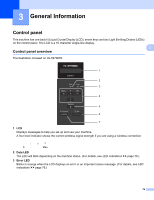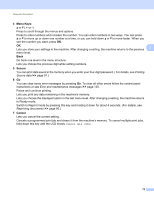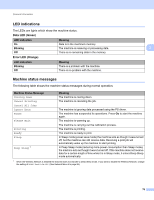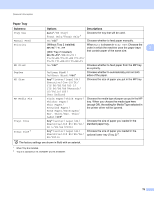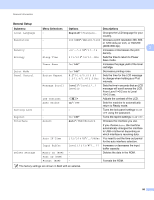Brother International HL-6180DW User's Guide - English - Page 81
Menu Keys, Secure, Cancel, Cancel All Jobs - continue mode
 |
View all Brother International HL-6180DW manuals
Add to My Manuals
Save this manual to your list of manuals |
Page 81 highlights
General Information 4 Menu Keys: a or b ( + or -) Press to scroll through the menus and options. Press to enter numbers and increase the number. You can enter numbers in two ways. You can press a or b to move up or down one number at a time, or you can hold down a or b to move faster. When you see the number you want, press OK. OK Lets you store your settings in the machine. After changing a setting, the machine returns to the previous 3 menu level. Back Go back one level in the menu structure. Lets you choose the previous digit while setting numbers. 5 Secure You can print data saved in the memory when you enter your four-digit password. ( For details, see Printing Secure data uu page 91.) 6 Go You can clear some error messages by pressing Go. To clear all other errors follow the control panel instructions or see Error and maintenance messages uu page 130. Pause and continue printing. Lets you print any data remaining in the machine's memory. Lets you choose the displayed option in the last menu level. After changing a setting, the machine returns to Ready mode. Switch to Reprint mode by pressing this key and holding it down for about 4 seconds. (For details, see Reprinting documents uu page 90.) 7 Cancel Lets you cancel the current setting. Cancels a programmed print job and clears it from the machine's memory. To cancel multiple print jobs, hold down this key until the LCD shows Cancel All Jobs. 75