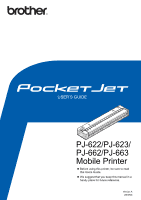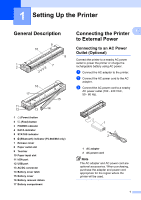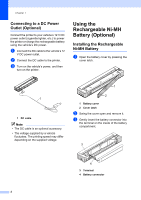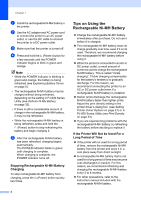ii
Table of Contents
1
Setting Up the Printer
1
General Description
...............................................................................................
1
Connecting the Printer to External Power
..............................................................
1
Connecting to an AC Power Outlet (Optional)
.................................................
1
Connecting to a DC Power Outlet (Optional)
...................................................
2
Using the Rechargeable Ni-MH Battery (Optional)
................................................
2
Installing the Rechargeable Ni-MH Battery
.....................................................
2
Charging the Rechargeable Ni-MH Battery
.....................................................
3
Tips on Using the Rechargeable Ni-MH Battery
..............................................
4
Explaining Battery Terms
................................................................................
5
Using the Rechargeable Li-ion Battery (Optional)
.................................................
5
Installing the Rechargeable Li-ion Battery
.......................................................
5
Charging the Rechargeable Li-ion Battery
......................................................
6
Tips on Using the Rechargeable Li-ion Battery
...............................................
7
Rechargeable Battery Overview
............................................................................
9
Installing and Uninstalling the Driver
...................................................................
10
Install the Printer Driver
.................................................................................
10
Uninstall the Printer Driver
.............................................................................
11
Connecting the Computer and Printer
.................................................................
12
USB Connection
............................................................................................
12
Bluetooth Connection (PJ-662/663 Only)
......................................................
13
Switching Between IrDA and Bluetooth (PJ-662/663 Only)
...........................
15
2
Using the Printer
17
Operation Panel
...................................................................................................
17
Power Button and Feed Button Functions
.....................................................
17
Indicators
.......................................................................................................
18
Printing Solutions
.................................................................................................
19
Printing
................................................................................................................
19
Making Prints Lighter or Darker
.....................................................................
20
Setting Printer Driver Options
..............................................................................
21
Paper Type
....................................................................................................
21
Density
...........................................................................................................
21
2-ply Mode
.....................................................................................................
21
Form Feed Mode
...........................................................................................
21
No Feed Mode Extra Feed
............................................................................
21
Roll Paper Pause (Windows
®
Only)
..............................................................
22
Dash Line Print
..............................................................................................
22
Automatically Switch Command Mode (Windows
®
Only)
.............................
22
Setting Paper Size
...............................................................................................
22
For Windows
®
Users
.....................................................................................
22
For Mac OS
®
Users
.......................................................................................
23
Selecting Paper Type
..........................................................................................
23
Cut Sheet Paper
............................................................................................
23
Non-Perforated Roll Paper
............................................................................
23
Perforated Roll Paper
....................................................................................
24