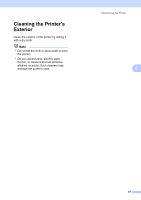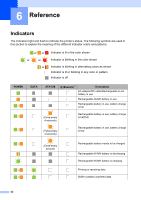Brother International PJ623 PocketJet 6 Plus Print Engine User Guide - Page 43
Other Function
 |
View all Brother International PJ623 PocketJet 6 Plus Print Engine manuals
Add to My Manuals
Save this manual to your list of manuals |
Page 43 highlights
4 Other Function 4 JPEG Printing 4 When using an IrDA connection (Windows® only) or a Bluetooth connection (PJ-662/663 only), image data (JPEG) can be printed without using the printer driver. Note • The IrOBEX protocol is used for printing via an IrDA connection. • The Bluetooth Basic Imaging Profile (BIP) is used for printing via a Bluetooth connection. • This printer will convert a color JPEG image to a 'Black & White' image using a dithering process. • When sending a JPEG image that is already 'Black & White' this dithering process may make your printed image fuzzy. • To improve the image quality, try to turn off any preprocessing of the JPEG image. Only JPEG images can be printed. (Limited to files with the .jpg extension.) The maximum file size is 5 MB. The maximum resolutions are as follows. 300 dpi: Height Width = 3300 2400 dots 200 dpi: Height Width = 2200 1600 dots If these limits are exceeded, the data received by the printer will be discarded and not printed. Print is at 1 pixel = 1 dot. This printer performs binary processing (simple binary) to print the image. Printing begins in the upper-left corner of the paper. The image is printed with the height-to-width proportion of the received data. 4 39