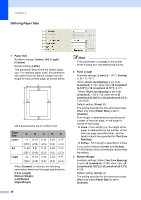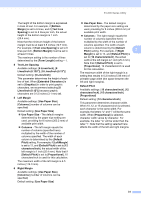Brother International PJ623 PocketJet 6 Plus Print Engine User Guide - Page 37
Enable, Feed Mode, Fixed
 |
View all Brother International PJ623 PocketJet 6 Plus Print Engine manuals
Add to My Manuals
Save this manual to your list of manuals |
Page 37 highlights
This parameter is used to print dash lines between pages, useful when printing on roll paper. When [Enable] is selected, set [Form Feed Mode] to [Fixed Page]. Note that dash lines are printed on the paper; they are not punched in the paper. Note If this parameter is changed in the printer driver's dialog box, that setting has priority. PJ-600 Series Utility 3 33

PJ-600 Series Utility
33
3
This parameter is used to print dash lines
between pages, useful when printing on roll
paper. When [
Enable
] is selected, set [
Form
Feed Mode
] to [
Fixed Page
]. Note that dash
lines are printed on the paper; they are not
punched in the paper.
Note
If this parameter is changed in the printer
driver’s dialog box, that setting has priority.