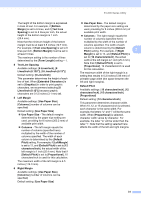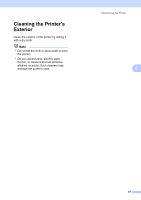Brother International PJ623 PocketJet 6 Plus Print Engine User Guide - Page 40
Defining Internal Font Settings
 |
View all Brother International PJ623 PocketJet 6 Plus Print Engine manuals
Add to My Manuals
Save this manual to your list of manuals |
Page 40 highlights
Chapter 3 Defining Internal Font Settings 3 1 2 3 4 5 1 Extended Characters Available settings: [Italic], [Graphics] Default setting: [Graphics] This parameter determines which characters are used when printing ASCII characters 128 to 255. When [Italic] is selected, italic versions of ASCII characters 32 to 127 are used. When [Graphics] is selected, the characters shown in the table on page 55 are used. 2 Character Set Map Available settings: [USA], [France], [Germany], [United Kingdom], [Denmark I], [Sweden], [Italy], [Spain I], [Japan], [Norway], [Denmark II], [Spain II], [Latin America], [Korea], [Legal] Default setting: [USA] This parameter determines which character set is used, allowing you to print special characters appropriate for the language selected. See the table on page 56 for details. 3 Default Font Available settings: [Serif], [Sans Serif] Default setting: [Serif] This parameter determines which built-in font is used. A serif font (similar to Courier) and a Sans Serif font (similar to Letter Gothic) are built-in. 4 Reduce Character Size Available settings: [Disable], [Enable] Default setting: [Disable] This parameter determines whether text is printed at a reduced size. The actual size of the text depends on the setting selected for [Default Pitch], as shown below. Default Pitch 10 characters/inch 12 characters/inch Proportional 15 characters/inch Reduced Size 16.67 characters/inch 20 characters/inch Half the character width Does not change 5 Character Attribute Available settings: [Bold], [Double Width], [Underline] This parameter determines the attributes used for printed text. 36