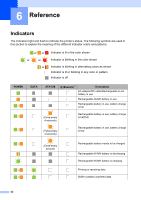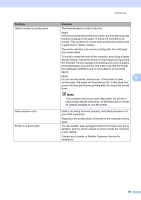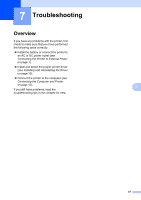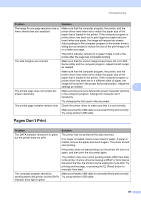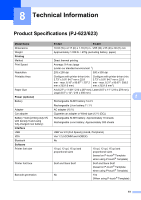Brother International PJ623 PocketJet 6 Plus Print Engine User Guide - Page 51
Troubleshooting
 |
View all Brother International PJ623 PocketJet 6 Plus Print Engine manuals
Add to My Manuals
Save this manual to your list of manuals |
Page 51 highlights
7 Troubleshooting Overview 7 If you have any problems with the printer, first check to make sure that you have performed the following tasks correctly. Install the battery or connect the printer to an AC or DC power outlet (see Connecting the Printer to External Power on page 1). Install and select the proper printer driver (see Installing and Uninstalling the Driver on page 10). Connect the printer to the computer (see Connecting the Computer and Printer on page 12). If you still have problems, read the troubleshooting tips in this chapter for help. 7 7 47

47
7
7
Overview
7
If you have any problems with the printer, first
check to make sure that you have performed
the following tasks correctly.
Install the battery or connect the printer to
an AC or DC power outlet (see
Connecting the Printer to External Power
on page 1).
Install and select the proper printer driver
(see
Installing and Uninstalling the Driver
on page 10).
Connect the printer to the computer (see
Connecting the Computer and Printer
on page 12).
If you still have problems, read the
troubleshooting tips in this chapter for help.
Troubleshooting
7