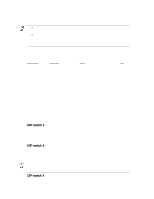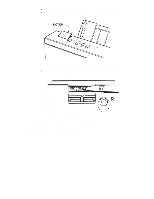Canon BJ-200EX User Manual - Page 108
If you turn off or reset the printer, or if the printer receives the Set Initial
 |
View all Canon BJ-200EX manuals
Add to My Manuals
Save this manual to your list of manuals |
Page 108 highlights
§ Pull the cover toward you lifting from the notch at the top of the cover. § You may need to use a thin object, such as a coin, to release the cover. The cover slides down into the printer. 3. Use a pointed object, such as a ballpoint pen, to change the DIP switch settings. • A DIP switch is OFF when it is up, and ON when it down . 3. Close the DIP switch cover after making your selections. The new DIP switch settings take effect when you turn on the printer. If you turn off or reset the printer, or if the printer receives the Set Initial Conditions command from a software program, the printer resets its functions to the settings defined by the DIP switches.

§
Pull the cover toward you lifting from the notch at the top of the cover.
§
You may need to use a thin object, such as a coin, to release the cover.
The cover slides down into the printer.
3.
Use a pointed object, such as a ballpoint pen, to change the DIP switch settings.
•
A DIP switch is OFF when it is up, and ON when it
down
.
3.
Close the DIP switch cover after making your selections.
The new DIP switch settings take effect when you turn on the printer.
If you turn off or reset the printer, or if the printer receives the Set Initial
Conditions command from a software program, the printer resets its functions to
the settings defined by the DIP switches.