Canon BJ-200EX User Manual - Page 52
the envelopes to misfeed, use an interface cable with a smaller, interface connector
 |
View all Canon BJ-200EX manuals
Add to My Manuals
Save this manual to your list of manuals |
Page 52 highlights
7. Adjust the paper guide to the stack of envelopes. When printing on COM10 envelopes, move the paper guide all the way to the left. Depending on the size and shape of your interface connector, the paper guide may touch it. If this causes the envelopes to misfeed, use an interface cable with a smaller connector.

7.
Adjust the paper guide to the stack of envelopes.
When printing on COM10 envelopes, move the paper guide all
the way to the left. Depending on the size and shape of your
interface connector, the paper guide may touch it. If this causes
the envelopes to misfeed, use an interface cable with a smaller
connector.