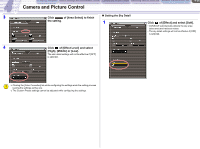Canon CONSOLE Image Control & Storage Software v1.1 CONSOLE_V1-1_ENG.pdf - Page 31
[Information] Tab
 |
View all Canon CONSOLE Image Control & Storage Software v1.1 manuals
Add to My Manuals
Save this manual to your list of manuals |
Page 31 highlights
CONSOLE Windows Various Settings and [Performance Check] Camera and Picture Control Recording onto the Hard Disk Playback the Recorded Files Camera and Picture Control 4-31 [Information] Tab This tab shows information of the hard disk recording. 1 Displays the recording file name, a recording mode, a file type and the video folder specified in the [Option Settings] window ( 3-17). 2 Displays [Recording history] ( 5-48). 3 Displays the number of data droppings occurred during recording ( 5-48). 4 Plays back the file selected in [Recording history] ( 5-48). 1 2 4 3

Camera and Picture Control
Various Settings and [Performance Check]
Camera and Picture Control
Recording onto the Hard Disk
Playback the Recorded Files
CONSOLE Windows
4-31
[Information] Tab
This tab shows information of the hard disk recording.
1
3
4
2
1
Displays the recording file name, a recording mode, a file type and the video folder specified
in the [Option Settings] window (
3-17).
2
Displays [Recording history] (
5-48).
3
Displays the number of data droppings occurred during recording (
5-48).
4
Plays back the file selected in [Recording history] (
5-48).