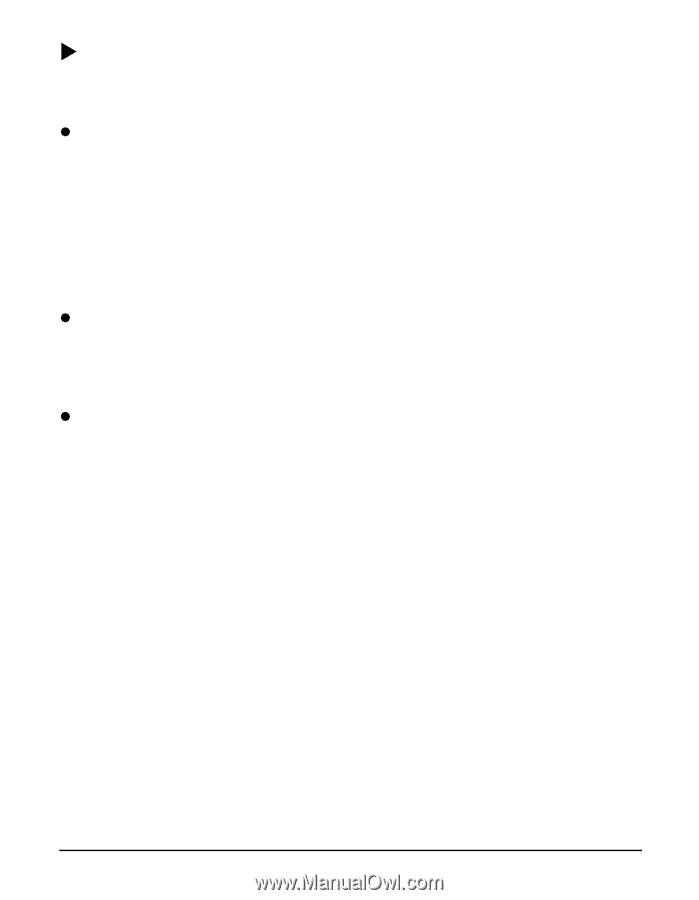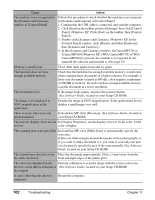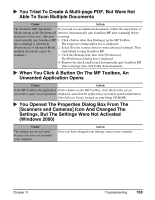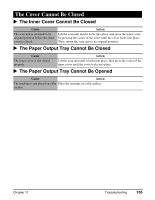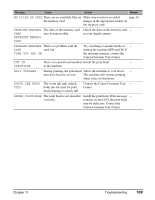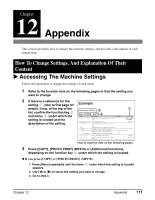Canon MP370 MultiPASS MP370/360 User's Guide - Page 108
When The [Alarm] Lamp Flashes, If a message appears, If a message does not appear
 |
UPC - 013803037111
View all Canon MP370 manuals
Add to My Manuals
Save this manual to your list of manuals |
Page 108 highlights
X When The [Alarm] Lamp Flashes If a paper jam occurs while printing, the [Alarm] lamp flashes. Check the cause of the error below and take corrective actions. z If a message appears: 1 Check the message appearing on the LCD. 2 Follow the instructions and correct the error. • For LCD messages, see page 107. 3 Press [Set] to resume operation. • The [Alarm] lamp will stop flashing. • If the error remains, turn OFF the machine and disconnect the power cord. Wait at least 15 seconds then reconnect the power cord and turn ON the machine. z If a message does not appear: 1 Turn OFF the machine and disconnect the power cord. 2 Wait at least five seconds, reconnect the power cord and turn the power ON. • If the problem has been resolved, the [Alarm] lamp will stop flashing. z If the [Alarm] lamp still flashes even after you have turned the power ON again: Contact the Canon Customer Care Center. 106 Troubleshooting Chapter 11