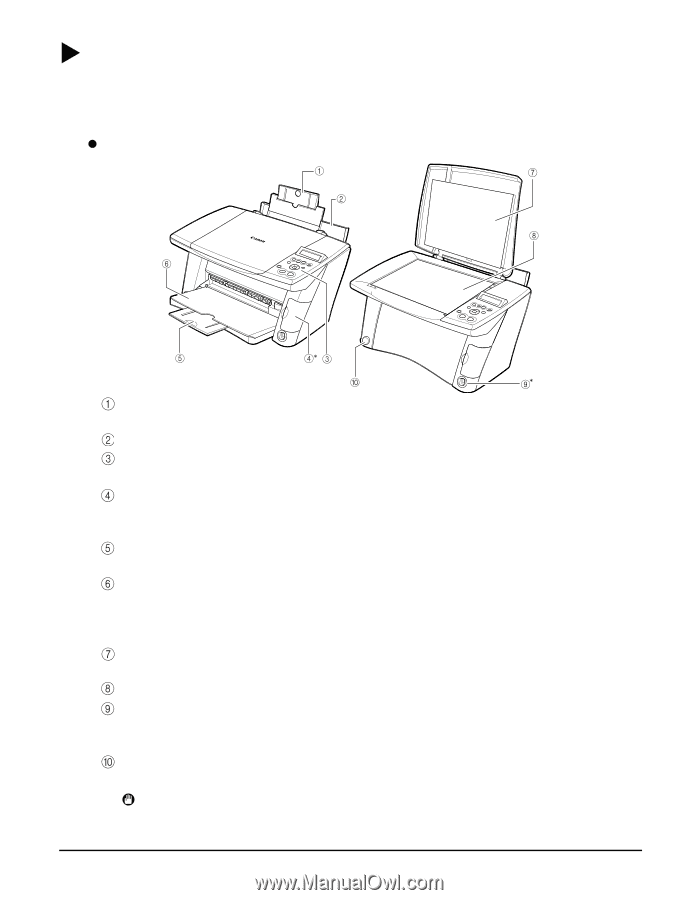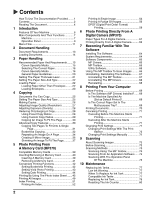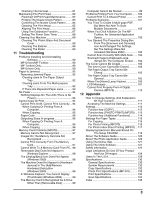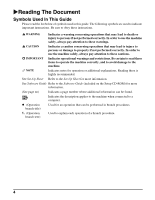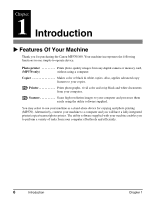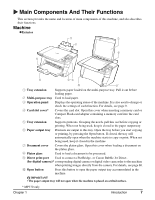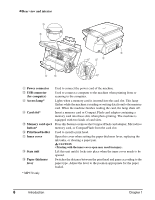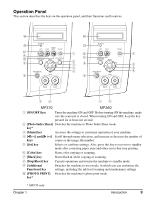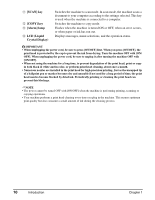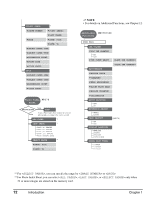Canon MP370 MultiPASS MP370/360 User's Guide - Page 9
Main Components And Their Functions, Machine
 |
UPC - 013803037111
View all Canon MP370 manuals
Add to My Manuals
Save this manual to your list of manuals |
Page 9 highlights
X Main Components And Their Functions This section provides the name and location of main components of this machine, and also describes their functions. Machine z Exterior Tray extension Supports paper loaded on the multi-purpose tray. Pull it out before loading paper. Multi-purpose tray Used to load paper. Operation panel Displays the operating status of the machine. It is also used to change or check the settings of each function. For details, see page 9. Card slot cover* Covers the card slot. Open this cover when inserting a memory card or Compact Flash card adapter containing a memory card into the card slots. Tray extension Supports printouts. Grasping the notch, pull this out before copying or printing. When not being used, keep it closed in the paper output tray. Paper output tray Printouts are output to this tray. Open the tray before you start copying or printing, by pressing the Open button. If closed, the tray will automatically open when the machine starts to copy or print. When not being used, keep it closed in the machine. Document cover Covers the platen glass. Open this cover when loading a document on the platen glass. Platen glass Used to load a document to be processed. Direct print port Used to connect a PictBridge- or Canon Bubble Jet Direct(for digital camera)* corresponding digital camera or digital video camcorder to the machine when printing images directly from the camera. For details, see page 60. Open button Press this button to open the paper output tray accommodated in the machine. IMPORTANT • The paper output tray will not open when the machine is placed on a tilted surface. * MP370 only Chapter 1 Introduction 7