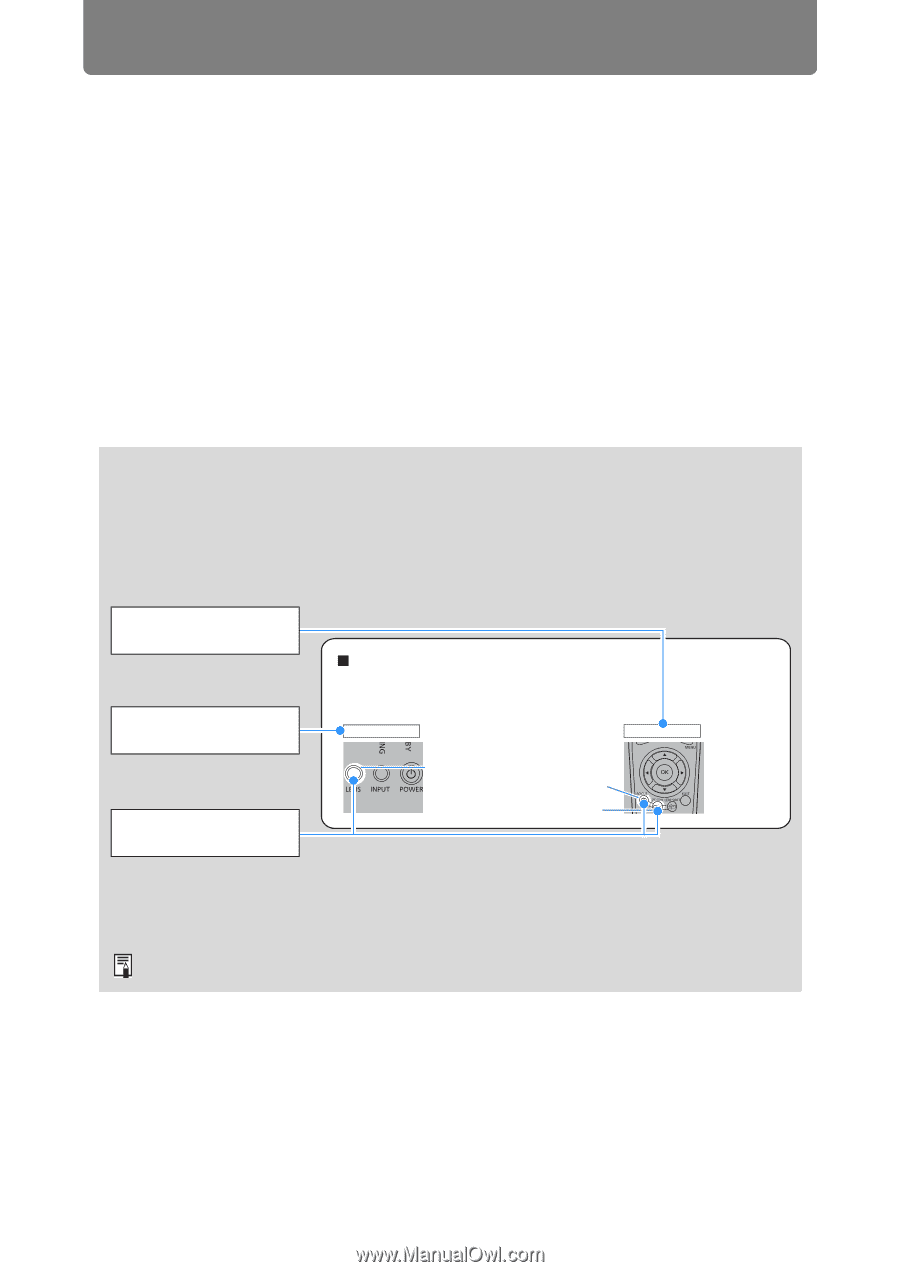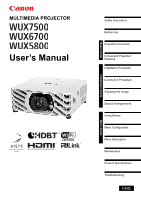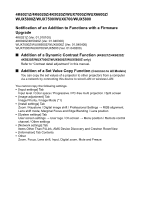Canon REALiS LCOS WUX5800 WUX7500 WUX6700 WUX5800 Users Manual - Page 2
How to Use This Manual, This Manual
 |
View all Canon REALiS LCOS WUX5800 manuals
Add to My Manuals
Save this manual to your list of manuals |
Page 2 highlights
How to Use This Manual Thank you for purchasing a Canon projector. The WUX7500/WUX6700/WUX5800 Multimedia Projector is a highperformance projector that is capable of projecting a high-resolution computer screen and high-quality digital image on a large screen. This Manual This is the user's manual for WUX7500/WUX6700/WUX5800 Multimedia Projector (hereafter, "projector"). The "Basic Guide" describes basic steps before projection and introduces features that are convenient in presentations and other situations. The "Installation Guide" covers how to install the projector and join a network, and the "Menu Guide" explains setting menus and how to use them. Read this manual thoroughly to make the most of your projector. We recommend requesting installation by a qualified technician or the Canon Customer Support Center. Symbols of Button Operations The projector can be operated using the buttons on the remote control or on the side of the projector. The remote control allows you to operate all functions of the projector. In this document, the button's operations are shown as below. Remote control button operation Operation of buttons on side of projector Indicate the buttons to be pressed Focusing / Resizing the Image Press the ZOOM button on the remote control to adjust the image size, and press the FOCUS button to adjust the focus. You can also press the LENS button on the projector once to adjust focus and twice to adjust image size. Projector Remote control LENS button FOCUS button ZOOM button Symbols Used in This Manual Sections labeled with these symbols give the following kinds of information. Indicates precautions and information to note when using the projector. 2