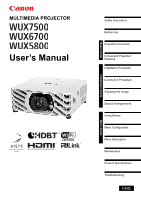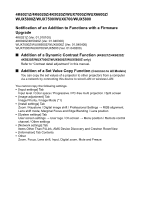Canon REALiS LCOS WUX5800 WUX7500 WUX6700 WUX5800 Users Manual - Page 5
Table of Contents, Basic Guide, Installation Guide, Menu Guide, Maintenance, Product Specifications
 |
View all Canon REALiS LCOS WUX5800 manuals
Add to My Manuals
Save this manual to your list of manuals |
Page 5 highlights
Table of Contents How to Use This Manual 2 Projector Highlights 5 Safety Instructions 7 Safety Symbols in this Manual 13 Precautions for Use 14 Power Supply 14 Installation and Use 16 Lamp 19 Remote Control Batteries 20 Handling 20 For Safe Use 22 Carrying and Installation 22 Before Installation 24 Precautions When Carrying / Shipping the Projector 24 Precautions for Installation 24 Wireless LAN (Wi-Fi 29 Open Source Software 30 Before Use 31 Included Accessories 31 Projector Part Names and Functions 32 Remote Control 36 Basic Guide 41 Projection Procedure 42 Step 1 Connect Other Equipment....... 43 Step 2 Turn the Projector On 44 Step 3 Select an Input Signal 45 Step 4 Adjust the Image 46 Step 5 Select the Image Quality (Image Mode 47 Turn the Projector Off 49 Convenient Projection Features 50 Convenient Features 50 Projecting Images on a USB Flash Drive 54 Projecting Two Images Side by Side 58 Installation Guide 60 Installation Procedure 61 Relationship Between Projecting Distance and Image Size 61 Installing / Removing the Lens Unit ... 65 Installation 68 Adjusting Peripheral Focus 72 Connection Procedure 76 Connecting Other Equipment 76 Connecting to a Network 81 Controlling the Projector from a Computer 95 Adjusting the Image 97 Filling the Screen 97 Adjusting Keystone Distortion ......... 101 Adjustment Using a Test Pattern ..... 105 Special Arrangements 106 Projecting from Multiple Projectors at Once (Edge Blending 106 Using PC-Free Multi Projection ........ 112 Menu Guide 116 Using Menus 117 Menu Configuration 120 Menu Description 126 Input settings 126 Image adjustment 134 Install settings 142 System settings 153 Network settings 173 Checking Projector Information ....... 188 Projector Web Screen Menu..... 189 Maintenance / Product Specifications / Troubleshooting 206 Maintenance 207 Cleaning the Projector 207 Cleaning the Air Filter 207 Replacing the Air Filter 208 Replacing the Lamp 210 Replacement Lamp 211 Lamp Replacement Procedure ......... 212 3