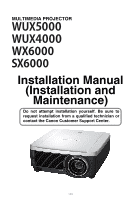Canon REALiS WX6000 Pro AV User Manual - Page 139
Selecting Audio In Terminal, Locking Installation Related Functions, PC, Analog PC-1, Compo
 |
View all Canon REALiS WX6000 Pro AV manuals
Add to My Manuals
Save this manual to your list of manuals |
Page 139 highlights
Selecting Audio In Terminal [Audio in terminal select] HDMI Digital PC Component Analog PC You can select the audio in terminal that is used for each input signal (HDMI, Digital PC, Analog PC-1, Analog PC-2, Component). MENU > [Install settings] > [Audio in terminal select] Setting Various Functions Locking Installation Related Functions [Positional lock] HDMI Digital PC Component Analog PC Operation of installation related functions can be prohibited. MENU > [Install settings] > [Positional lock] User's Manual Setting Functions from Menus Off Audio in 1 Audio in 2 HDMI No audio is output. Outputs the audio signal that is inputted in Audio in terminal 1. Outputs the audio signal that is inputted in Audio in terminal 2. Outputs the HDMI audio signal. (Only for HDMI) Press the OK button to accept your setting and then press the MENU button or EXIT button (WX6000 / SX6000). • The factory default is as follows. HDMI: HDMI Digital PC: Audio in 2 Analog PC-1: Audio in 1 Analog PC-2: Audio in 2 Component: Audio in 1 Off The positional lock is not used. On Installation related functions can- not be used. Press the OK button to accept your setting and then press the MENU button or EXIT button (WX6000 / SX6000). • The factory default is [Off]. • The positional lock can be applied to Test pattern display, Screen aspect settings, Keystone adjustment, Digital image shift adjustment, Image flip H/V, Focus adjustment, Zoom adjustment, Lens shift adjustment and Lens shift reset. 139