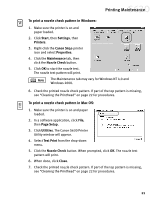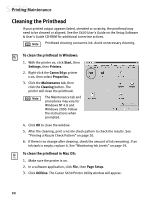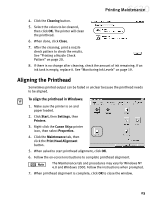Canon S630 Network S630 Quick Start Guide - Page 25
Printing, Maintenance
 |
View all Canon S630 Network manuals
Add to My Manuals
Save this manual to your list of manuals |
Page 25 highlights
Chapter 3: Printing Maintenance Monitoring Ink Levels The print driver allows you to monitor the level of ink in each ink tank. To check ink levels in Windows: 1. With the printer on, click Start, then Settings, then Printers. 2. Right-click the Canon S630 icon, then select Properties. 3. Select the Maintenance tab, then click Start Status Monitor. The Canon S630 Status Monitor window will appear. The Ink panel displays the ink levels for each tank. The following icons appear when an ink tank is low or has run out of ink: Ink low. Replace ink tank as soon as possible. Ink out. Replace ink tank immediately. 4. Click on the top right of the window to close the Status Monitor, then click OK to close the Properties window. To check ink levels in Mac OS: The S630 Print Monitor can display ink levels when they are running low if you have enabled background printing in the Choose option. See the S630 User's 19