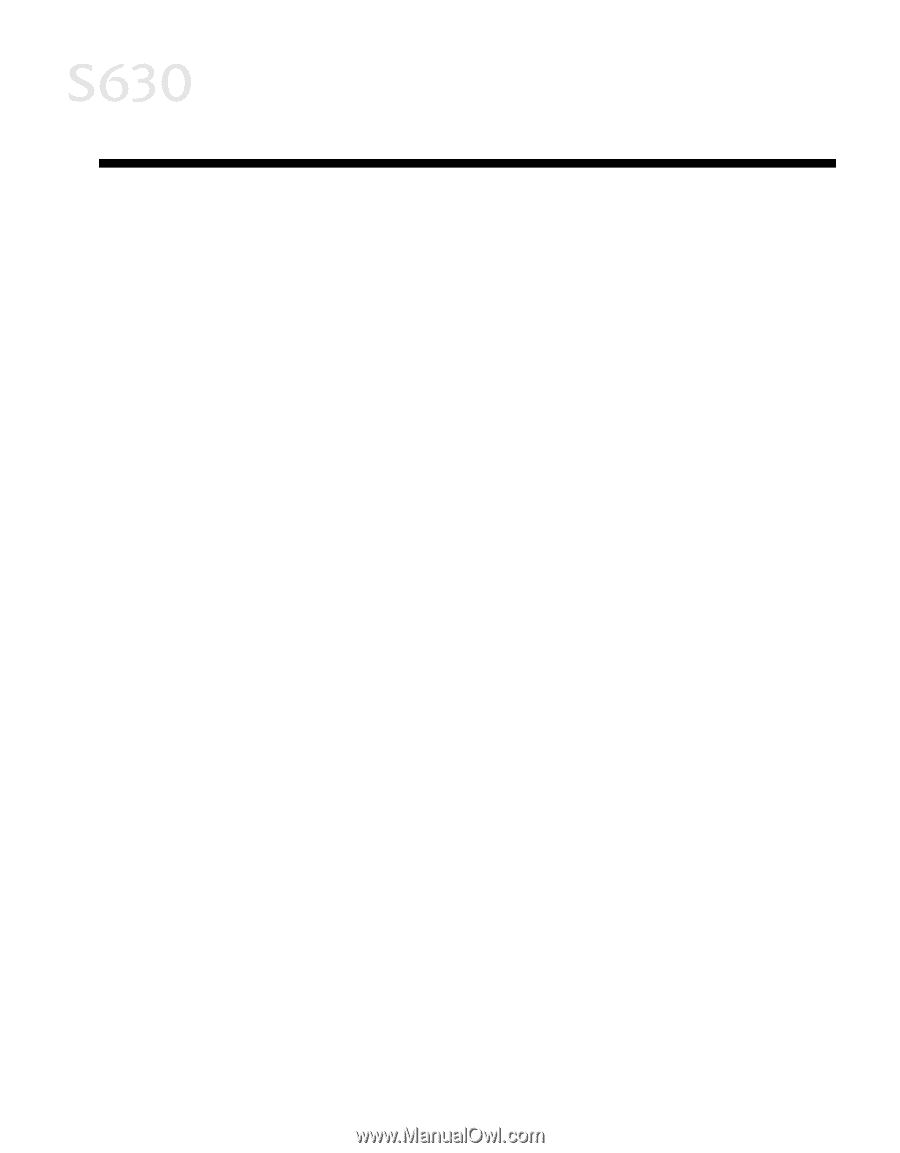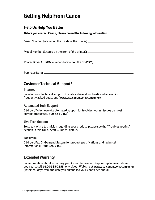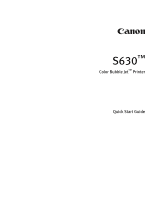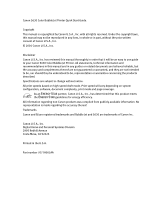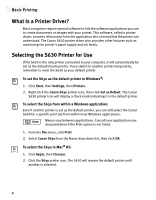Canon S630 Network S630 Quick Start Guide - Page 5
Contents - solutions
 |
View all Canon S630 Network manuals
Add to My Manuals
Save this manual to your list of manuals |
Page 5 highlights
Contents Chapter 1: Basic Printing Turning Your Printer On and Off 1 What Is a Printer Driver 2 Selecting the S630 Printer for Use 2 Recommended Paper Use 3 Loading Paper and Other Media 4 Cancelling a Print Job 7 Chapter 2: Advanced Print Features Improving Printed Images 9 Adjusting Print Quality 9 Adjusting Color Balance, Intensity and Brightness 12 Changing the Page Setup 14 Saving and Recalling Driver Settings 17 Chapter 3: Printing Maintenance Monitoring Ink Levels 19 Replacing Ink Tanks 20 Printing a Nozzle Check Pattern 20 Cleaning the Printhead 22 Aligning the Printhead 23 Chapter 4: Troubleshooting Tips for Troubleshooting 25 Customer Care Center 32 Chapter 5: The BJ Solution Software-Downloading Images Minimum System Requirements 34 Installing the BJ Solution Software 34 Accessing the Online Manual 35 Windows Users: Using Your Software 36 Windows Users: Uninstalling the BJ Solution Software 38 Mac OS Users: Using Your Software 38 Mac OS Users: Uninstalling the BJ Solution Software 40 iii