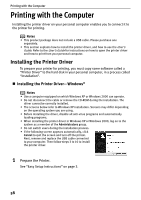Canon SELPHY DS810 DS810 Photo Printing Guide - Page 56
Notes - download
 |
View all Canon SELPHY DS810 manuals
Add to My Manuals
Save this manual to your list of manuals |
Page 56 highlights
Printing Photographs from a Wireless Communication Device Notes • In order to use infrared communication, your mobile phone or PDA must satisfy the following requirements: - The mobile phone or PDA must have an IrDA port and be compatible with image data transfer using infrared communication. - Printable contents: Image taken with a camera-equipped mobile phone or PDA. • For the procedure to print from your mobile phone or PDA, refer to the manual of your mobile phone or PDA. • Do not place any obstacle between the infrared ports of the printer and mobile phone or PDA. Data cannot be transmitted between them. • During printing, be careful not to interrupt infrared communication with the printer. If it is interrupted, send the data from the mobile phone or the PDA again. • Depending on your device, the Fine print quality option may not be available due to the restriction on the infrared transfer capacity. • We recommend printing on sticker or credit card-sized paper when the print quality on other types of paper is not fine. About transmittable data • It does not support printing a downloaded content or photo and a photo attached to an E-mail for security reason. • It does not support printing video files. • Depending on your device, it may not print data stored in a memory card. • Depending on the size of a photo, it may take a while for this printer to start to print after starting the infrared transfer. • It automatically sets the photo quality and orientation (horizontal or vertical) according to the photo size. • It automatically sets to the margin according to the photo size. 54