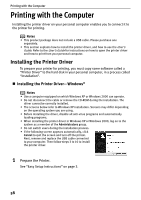Canon SELPHY DS810 DS810 Photo Printing Guide - Page 57
Performing Bluetooth Communication
 |
View all Canon SELPHY DS810 manuals
Add to My Manuals
Save this manual to your list of manuals |
Page 57 highlights
Printing Photographs from a Wireless Communication Device Performing Bluetooth Communication This section explains the procedure to print photos through Bluetooth communication from the mobile phone or the PDA with the optional Bluetooth unit BU-20. Note The printer cannot print data from a PC via a Bluetooth communication. „ Requirements for Bluetooth Communication The following requirements must be met when printing via a Bluetooth communication. • Compatible devices OPP (Object Push Profile) or BIP (Basic Imaging Profile) compatible mobile phones equipped with Bluetooth. Refer to the user's manual of your mobile phone to ascertain whether it fits this profile. • Printable contents Image taken with a camera-equipped mobile phone or PDA. „ Printing through Bluetooth communication When you print through Bluetooth communication from a mobile phone or a PDA, refer to the manual of your mobile phone or PDA. 1 Prepare to print. (1) Turn on the printer. (2) Load the paper See "Loading Paper" on page 20. 2 Attach the Bluetooth unit BU-20 to the printer. 55