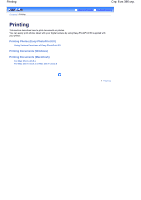Canon iP4600 User Manual - Page 4
Paper Guides, Rear Tray, Direct Print Port - ink
 |
UPC - 013803093728
View all Canon iP4600 manuals
Add to My Manuals
Save this manual to your list of manuals |
Page 4 highlights
Main Components Contents > Overview of the Printer > Main Components Main Components Front View Стр. 4 из 396 стр. Advanced Guide Troubleshooting (1) Top Cover Open it when replacing the ink tanks or removing jammed paper inside the printer. (2) Paper Guides Slide to align with both sides of the paper stack. (3) Rear Tray Load various sizes or types of paper which you can use on the printer. Two or more sheets of the same size and type of paper can be loaded at the same time, and fed automatically one sheet at a time. See Loading Paper. (4) Paper Support Open to pull out fully to support paper loaded in the Rear Tray. (5) Cassette Load A4, B5, A5, or Letter-sized plain paper and insert it into the printer. Two or more sheets of the same size of paper can be loaded at the same time, and fed automatically one sheet at a time. See Loading Paper. (6) Direct Print Port Connect a PictBridge compliant device such as a digital camera when printing directly. See Printing Photos from a PictBridge Compliant Device. Warning Do not connect any equipment other than PictBridge compliant devices to the Direct Print Port of the printer. This may cause fire, electric shock, or damage to the printer. Caution Do not touch the metal casing. (7) Paper Output Tray Printed papers are ejected. Open it fully before printing. (8) Output Tray Extension