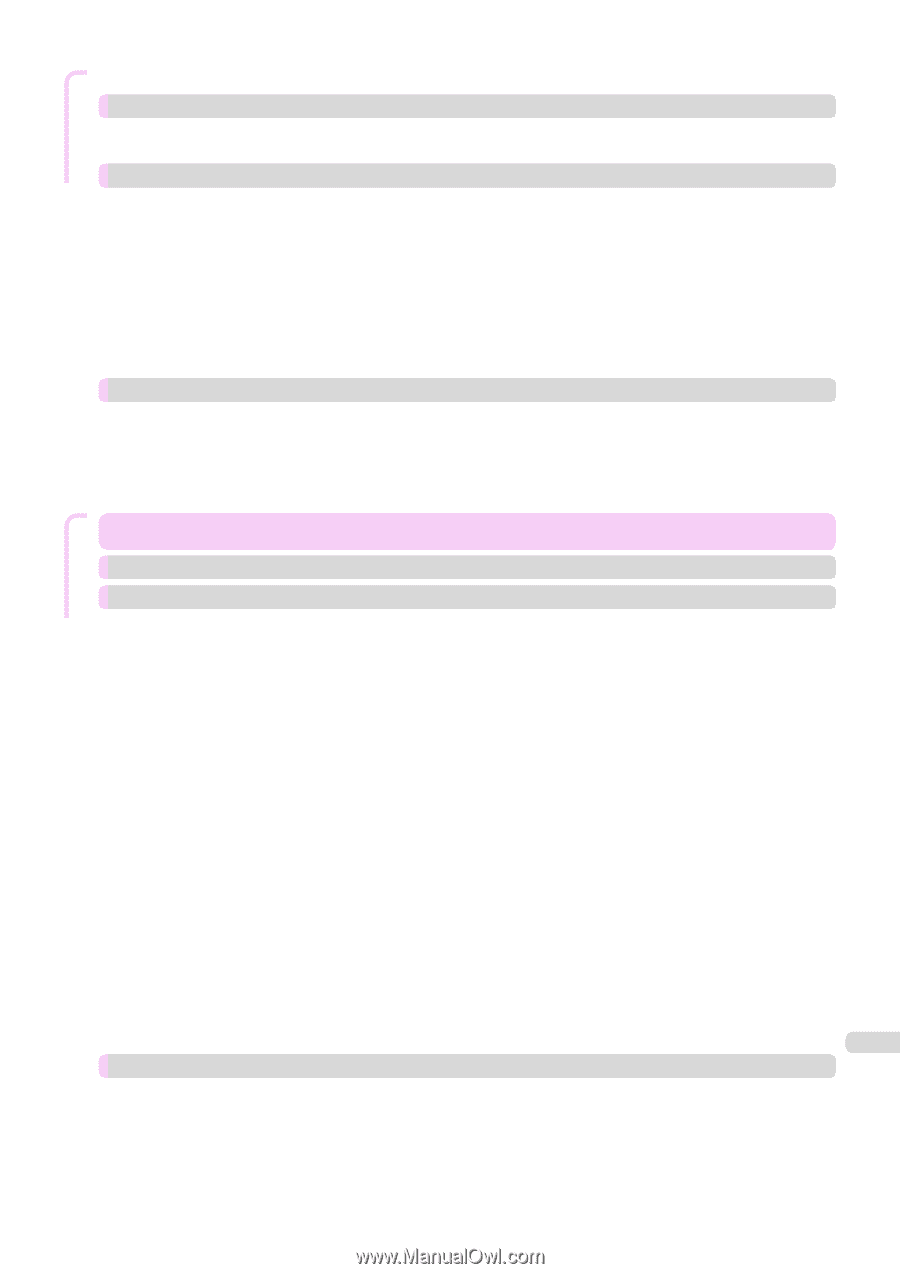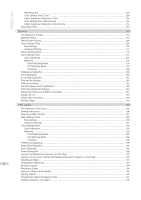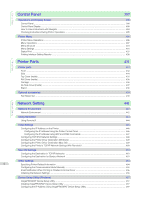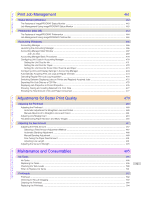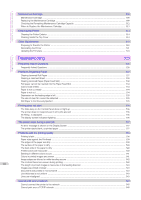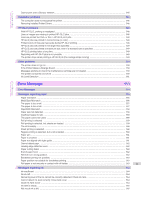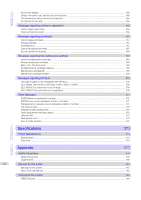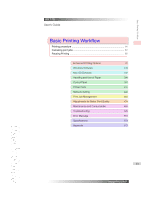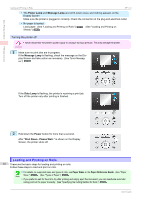Troubleshooting
Cannot print over a Bonjour network
......................................................................................................................
545
Installation problems
546
The computer does not recognize the printer
.........................................................................................................
546
Removing Installed Printer Drivers
..........................................................................................................................
546
HP-GL/2 problems
548
With HP-GL/2, printing is misaligned
......................................................................................................................
548
Lines or images are missing in printed HP-GL/2 jobs
. ............................................................................................
548
Lines are printed too thick or thin in HP-GL/2 print jobs
.........................................................................................
548
HP-GL/2 jobs are printed in monochrome (or color)
...............................................................................................
548
Printed colors of lines are inaccurate during HP-GL/2 printing
................................................................................
548
HP-GL/2 jobs are printed 6 mm larger than specified
.............................................................................................
549
HP-GL/2 jobs are printed at maximum size, even if a standard size is specified
......................................................
549
HP-GL/2 printing takes a long time
........................................................................................................................
549
Replotting with HP-GL/2 jobs is not possible
. ........................................................................................................
549
The printer stops when printing a HP-GL/2 job (the carriage stops moving)
............................................................
549
Other problems
550
The printer does not go on
.....................................................................................................................................
550
If the Printer Makes a Strange Sound
.....................................................................................................................
550
Messages advising to check the maintenance cartridge are not cleared
.................................................................
550
The printer consumes a lot of ink
...........................................................................................................................
550
Ink Level Detection
.................................................................................................................................................
551
Error Message
Error Message
553
Error Messages
554
Messages regarding paper
556
Paper mismatch
.....................................................................................................................................................
556
MediaType Mismatch
.............................................................................................................................................
556
The paper is too small
. ...........................................................................................................................................
557
The paper is too small
. ...........................................................................................................................................
557
PaprWidth Mismatch
..............................................................................................................................................
558
Paper size not detected
. ........................................................................................................................................
558
Insufficient paper for job
.........................................................................................................................................
559
This paper cannot be used
. ....................................................................................................................................
559
Roll printing is selected
. ..........................................................................................................................................
559
Roll printing is selected, but sheets are loaded
. ......................................................................................................
559
The roll is empty
. ....................................................................................................................................................
560
Sheet printing is selected
. ......................................................................................................................................
560
Regular printing is selected, but a roll is loaded
. .....................................................................................................
560
Paper jam
..............................................................................................................................................................
561
Paper is crooked
. ...................................................................................................................................................
561
Paper not aligned with right guide
. .........................................................................................................................
561
Cannot detect papr
................................................................................................................................................
562
Leading edge detection error
. .................................................................................................................................
562
Paper cutting failed
. ...............................................................................................................................................
562
End of paper feed
. .................................................................................................................................................
562
Rel lever is in wrong position
. .................................................................................................................................
562
Borderless printng not possible
. .............................................................................................................................
563
Paper position not suitable for borderless printing
. .................................................................................................
563
Roll paper is not securely in contact with roll holder
. ...............................................................................................
563
Messages regarding ink
564
Ink insufficient
. .......................................................................................................................................................
564
No ink left
. ..............................................................................................................................................................
564
Remaining level of the ink cannot be correctly detected. Check ink tank
. ...............................................................
564
Cannot detect ink level correctly. Close tank cover
. ................................................................................................
564
Close Ink Tank Cover
.............................................................................................................................................
564
Ink tank is empty
. ...................................................................................................................................................
565
Not much ink is left
. ...............................................................................................................................................
565
11