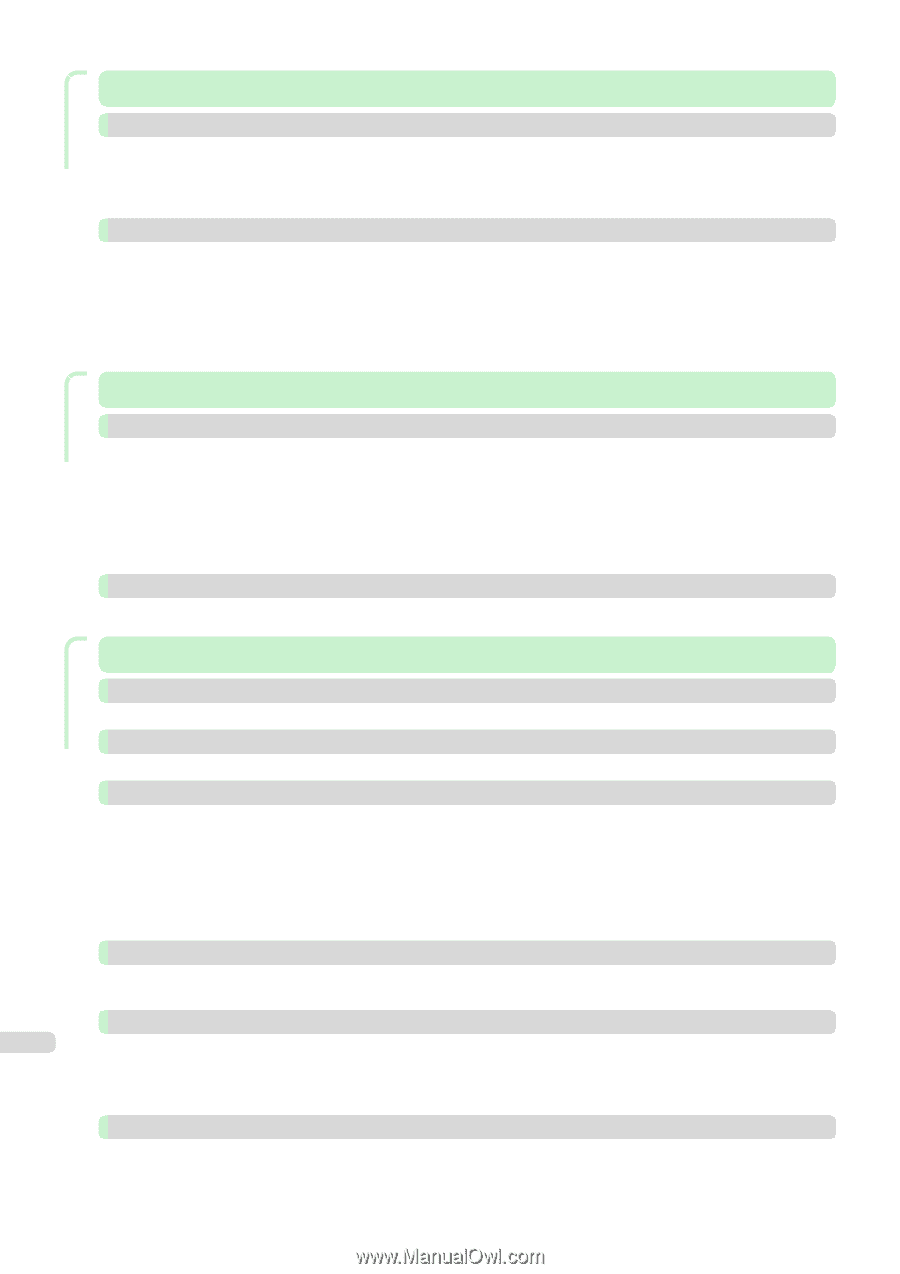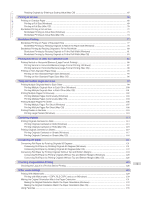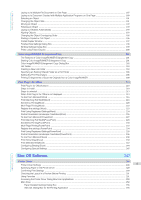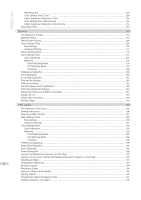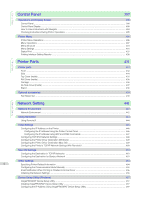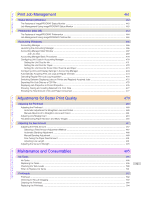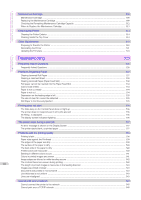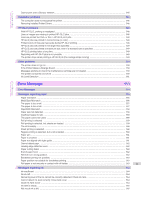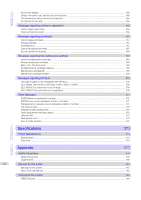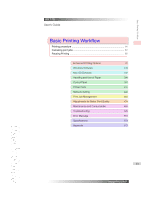Control Panel
Control Panel
397
Operations and Display Screen
398
Control Panel
.........................................................................................................................................................
398
Control Panel Display
.............................................................................................................................................
400
How to View Instructions with Navigate
..................................................................................................................
404
Checking Instructions During Printer Operations
....................................................................................................
405
Printer Menu
406
Printer Menu Operations
........................................................................................................................................
406
Menu Operations
...................................................................................................................................................
407
Menu Structure
......................................................................................................................................................
410
Menu Settings
........................................................................................................................................................
416
Status Print
............................................................................................................................................................
425
Printing Interface Setting Reports
...........................................................................................................................
428
Printer Parts
Printer Parts
431
Printer parts
432
Front
......................................................................................................................................................................
432
Side
.......................................................................................................................................................................
434
Top Cover (Inside)
..................................................................................................................................................
435
Roll Cover (Inside)
..................................................................................................................................................
436
Carriage
.................................................................................................................................................................
436
Ink Tank Cover (Inside)
...........................................................................................................................................
437
Stand
.....................................................................................................................................................................
438
Optional accessories
439
Roll Holder Set
.......................................................................................................................................................
439
Network Setting
Network Setting
441
Network Environment
442
Network Environment
.............................................................................................................................................
442
Using RemoteUI
444
Using RemoteUI
.....................................................................................................................................................
444
Initial Settings
446
Configuring the IP Address on the Printer
...............................................................................................................
446
Configuring the IP Address Using the Printer Control Panel
..............................................................................
446
Configuring the IP Address Using ARP and PING Commands
..........................................................................
447
Configuring TCP/IPv6 Network Settings
.................................................................................................................
448
Configuring the Printer Driver Destination (Windows)
..............................................................................................
449
Configuring the Printer Driver Destination (Mac OS)
................................................................................................
449
Configuring the Printer's TCP/IP Network Settings With RemoteUI
.........................................................................
450
Mac OS Settings
453
Configuring the Destination in TCP/IP Networks
....................................................................................................
453
Configuring the Destination for Bonjour Network
...................................................................................................
453
Other Settings
454
Specifying Printer-Related Information
....................................................................................................................
454
Configuring the Communication Mode Manually
.....................................................................................................
455
Email Notification When Printing is Finished or Errors Occur
...................................................................................
456
Initializing the Network Settings
..............................................................................................................................
456
Device Setup Utility (Windows)
457
imagePROGRAF Device Setup Utility
.....................................................................................................................
457
Installing imagePROGRAF Device Setup Utility
.......................................................................................................
457
Configuring the IP Address Using imagePROGRAF Device Setup Utility
.................................................................
457
8