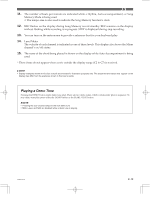Casio CTK 671 User Guide - Page 19
Using the AC Adaptor, Auto Power Off - user manual
 |
UPC - 079767312459
View all Casio CTK 671 manuals
Add to My Manuals
Save this manual to your list of manuals |
Page 19 highlights
Using the AC Adaptor Make sure that you use only the AC adaptor specified for this keyboard. Specified AC Adaptor: AD-5 DC 9V jack OUT MIDI IN SUSTAIN/ PHONES/ ASSIGNABLE JACK OUTPUT DC 9V AC adaptor AD-5 AC outlet Also note the following important warnings and precautions when using the AC adaptor. WARNING! • Take care to avoid any damage to or breakage of the power cord. Never place any heavy objects on the power cord or expose it to direct heat. Doing so creates the danger of power cord damage, fire, and electrical shock. • Use only the specified AC adaptor. Use of another type of adaptor creates the danger of fire and electrical shock. CAUTION! • For safety sake, be sure to unplug the AC adaptor from the wall outlet whenever leaving the keyboard unattended for a long time (such as when leaving on a trip). • Always turn off the keyboard and unplug the AC adaptor from the wall outlet when you are not using the keyboard. IMPORTANT! • Make sure that the keyboard is turned off before connecting or disconnecting the AC adaptor. • Using the AC adaptor for a long time can cause it to become warm to the touch. This is normal and does not indicate malfunction. Auto Power Off When you are using battery power, keyboard power turns off automatically whenever you leave it on without performing any operation for about 6 minutes. When this happens, press the POWER button to turn power back on. ❚ NOTE • Auto Power Off is disabled (it does not function) when you are using the AC adaptor to power the keyboard. To disable Auto Power Off Hold down the TONE button while turning on the keyboard to disable Auto Power Off. • When Auto Power Off is disabled, the keyboard does not turn off automatically no matter how long it is left with no operation being performed. • Auto Power Off is automatically enabled whenever you turn on keyboard power. Settings Tone, rhythm, and other "main keyboard settings" in effect when you turn off the keyboard manually by pressing POWER or when Auto Power Off turns off power are still in effect the next time you turn power back on. Main Keyboard Settings Tone number, layer, split, split point, touch response, reverb, chorus, DSP, equalizer, rhythm number, tempo, Mixer Mode settings (channel on/off, tone number, volume, pan pot), keyboard channel, MIDI In Chord Judge on/off, accomp MIDI out on/off, assignable jack setting, accompaniment volume, user area tones (Synthesizer Mode), user area accompaniments, user area DSP 703A-E-019A E-17