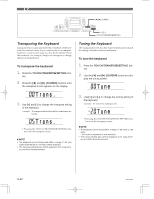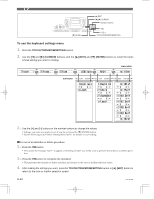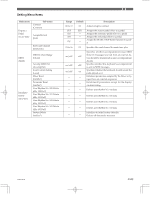Casio CTK 671 User Guide - Page 69
Sending and Receiving MIDI Mes, sages, MIDI Settings
 |
UPC - 079767312459
View all Casio CTK 671 manuals
Add to My Manuals
Save this manual to your list of manuals |
Page 69 highlights
Sending and Receiving MIDI Messages This keyboard can send notes you play on the keyboard, as well as auto accompaniment patterns and Song Memory playback as MIDI messages to another device. MIDI Send Data I Keyboard Play Each keyboard part (Channels 1 through 4) is sent over its own individual MIDI channel. When Auto Harmonize is turned on, harmonize notes are also sent over each individual MIDI channel. I Auto Accompaniment Play Each accompaniment part is sent over its own individual MIDI channel. The "Accomp MIDI Out" parameter (page E65) is used to specify whether a part is sent. MIDI Message Receive I Multi Channel Receive The 16 mixer parts can be used to receive data over 16 MIDI message channels at the same time. I Chord Changes when Using Auto Accompaniment MIDI messages received from an external device can be interpreted as chord changes as specified by the fingerings supported by the auto accompaniment system of this keyboard. Use the "MIDI In Chord Judge" parameter (page E-65) to turn this capability on and off. • See the MIDI Implementation Chart at the back of this User's Guide for more information about each MIDI message. MIDI Settings You can change the settings of a number of parameters that control how MIDI messages are sent and received. MIDI Parameters You can use the parameter setting procedure (page E-63) to change the settings of the MIDI parameters described below. See pages E-64 and E-65 for details about the setting menu and procedure. I MIDI In Chord Judge This parameter determines whether note data received from an external device should be interpreted as an auto accompaniment chord fingering. Turn on this parameter when you want to control auto accompaniment chords from a computer or other external device. • on Causes note data input through MIDI IN to be interpreted as auto accompaniment chord fingerings. The channel specified by the keyboard channel is used for specifying chords. • oFF ......... Turns off "MIDI In Chord Judge". I Accomp MIDI Out (Accompaniment MIDI Out) Turn on this parameter when you want sound auto accompaniment on an external devices sound source. • on Outputs auto accompaniment as MIDI messages through the keyboard's MIDI OUT terminal. • oFF ......... Does not output auto accompaniment. ❚ NOTE • For details, go to the CASIO Website at the URL below. http://world.casio.com 703A-E-069A E-67