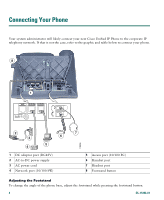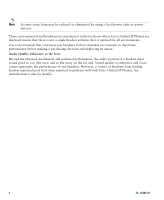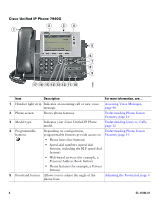Cisco 7940 Phone Guide - Page 16
Description, Cisco Unified IP Phone 7940G
 |
UPC - 746320773858
View all Cisco 7940 manuals
Add to My Manuals
Save this manual to your list of manuals |
Page 16 highlights
Cisco Unified IP Phone 7940G 2 34 1 5 6 7 8 9 17 16 15 14 13 12 11 10 68562 Item Description For more information, see... 1 Handset light strip Indicates an incoming call or new voice Accessing Voice Messages, message. page 40 2 Phone screen Shows phone features. Understanding Phone Screen Features, page 10 3 Model type Indicates your Cisco Unified IP Phone model. Understanding Lines vs. Calls, page 12 4 Programmable buttons Depending on configuration, Understanding Phone Screen programmable buttons provide access to: Features, page 10 • Phone lines (line buttons) • Speed-dial numbers (speed-dial buttons, including the BLF speed-dial feature) • Web-based services (for example, a Personal Address Book button) • Phone features (for example, a Privacy button) 5 Footstand button Allows you to adjust the angle of the phone base. Adjusting the Footstand, page 4 8 OL-15496-01