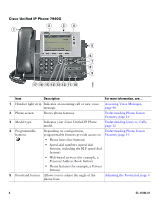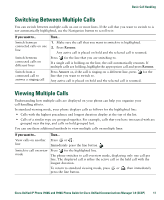Cisco 7940 Phone Guide - Page 21
Basic Call Handling, Placing a Call-Basic Options - headset
 |
UPC - 746320773858
View all Cisco 7940 manuals
Add to My Manuals
Save this manual to your list of manuals |
Page 21 highlights
Basic Call Handling Basic Call Handling You can perform basic call-handling tasks using a range of features and services. Feature availability can vary; see your system administrator for more information. Placing a Call-Basic Options Here are some easy ways to place a call on your Cisco Unified IP Phone. If you want to... Then... For more information, see... Place a call using the handset Pick up the handset and enter a number. An Overview of Your Phone, page 7 Place a call using the speakerphone Press and enter a number. Using a Handset, Headset, and Speakerphone, page 32 Place a call using a headset Press and enter a number. Or, if Using a Handset, is lit, press New Call and enter a number. Headset, and Speakerphone, page 32 Redial a number Press Redial to dial the last number. Using Call Logs, page 36 Place a call while another call 1. Press Hold. is active (using the same line) 2. Press New Call. Using Hold and Resume, page 16 3. Enter a number. Dial from a call log 1. Choose > Missed Calls, Received Calls, or Placed Calls. Using Call Logs, page 36 2. Select the listing or scroll to it and go off-hook. Tip If you make a mistake while dialing, press